
How to improve B2B sales and marketing alignment with HubSpot
In our last article on SaaS marketing automation, we covered three different HubSpot lead nurturing tactics, but there’s another part: the marketing flywheel touchpoints. These touchpoints nurture leads so that the sales team can close them better than before. To nurture leads effectively, it’s important to have solid B2B sales and marketing alignment using these flywheel touch points. We’ll show you how.
Of course, if you’re reading this, you’re likely a marketer, but keep in mind that marketing automation for SaaS isn’t just for marketers. Salespeople can always use help with lead nurturing via HubSpot, too, and there’s a lot that can be done to help them out in terms of programming and automation.
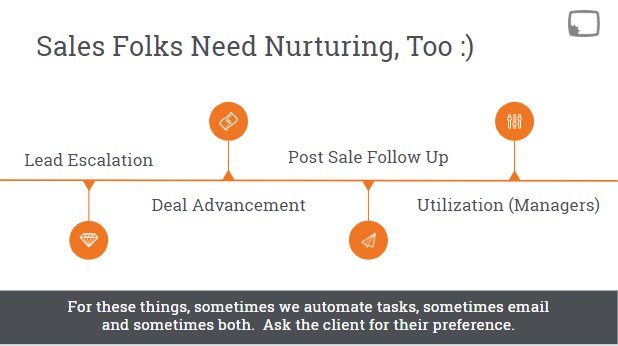
What you should automate depends on your industry. In some cases, you’ll automate a task, in other cases an email, and sometimes both. It all depends on your sales structure, goals, and so on, so there’s no “one size fits all” approach for everyone.
The sales process: lead escalation
Sales managers are going to benefit most from things like lead escalation, deal advancement, and post-sale follow-up and utilization. With lead escalation, the sales team is going to get an alert that leads are taking certain desired actions, such as visiting a page or clicking a link in an email (but not booking a meeting, for example).
When your score changes either positively or negatively, you get to check which leads are most worth your time. Many different companies use this feature, including HubSpot and Facebook. There are dozens of touchpoints that illustrate not just the fact that people are interacting with their pages but also how they’re interacting.
Deal advancement
With deal advancement, as a prospect gets closer to signing a contract, you should consider notifying your sales team to keep them in the loop. Of course, you don’t want to notify them to death; instead, prioritize what’s most important: a contract is signed, viewed, or sent, or a payment is received, or a combination of those things.
For new customers, another option is to conduct an internal post-sale follow-up, such as a customer check-in at various intervals of, say, 14 days, 30 days, 60 days, and 90 days. That way, you can ensure that things are going well. There are a lot of workflow options that can be set up here. For example, you could have a workflow that says:
When a contract has closed, wait 30 days, notify accounting to go and ask this person for payment.
Another option is to automatically send a contact your W9 once you’ve close won. All too often, what will happen is that you’ll do the work, but so much time will have passed that they won’t have paid you because they don’t have your W9.
Automating customer personas
A good idea and experiment for your ad-hoc marketing campaigns—where you send out messages that go off the beaten path of your regular approach—is to see who’s interacting with what kind of message. In other words, see what’s resonating with groups of people.
This same methodology can also be used to help keep your partners in the loop. If you’re doing server maintenance and there’s going to be an outage, it’s a good idea to send out emails to a segment letting them know. That way, they know what to expect and can react and inform their customers accordingly. Doing this rather than sending out one blanket email to everyone ensures that you’re on top of communications, which partners/affiliates/clients will certainly appreciate.
Automated personas can also work well within your own teams. As an example, sales managers love to count things—they have quotas for different sales team members, and they want to know how many calls were made, how many contracts were sent, who has established two-way communication, and so on. By automating this process, they’ll know who’s performing at the highest level, who can use more mentorship, and so on.
Higher intent hypotheses
Finally, you can create HubSpot workflows as experiments to test out hypotheses. For example, one of the things I found in my own testing is that people who visit a services page but also look at the management team are more likely to close.
Now, I need to determine how this trickles down into other parts of the business, but running a workflow to see which pages someone viewed versus whether they actually signed up could lead to some interesting tests.
Integrate with Slack
But wait, there’s more… You can integrate your HubSpot nurture campaigns with Slack!
In the example below, we have set up a custom integration with Slack in HubSpot to automatically report robust details about each lead that just opted in somewhere on our website.
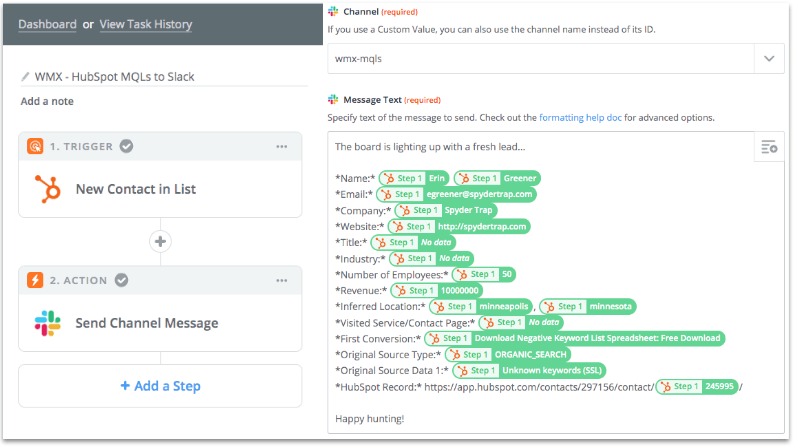
This is what it looks like on the Slack side:
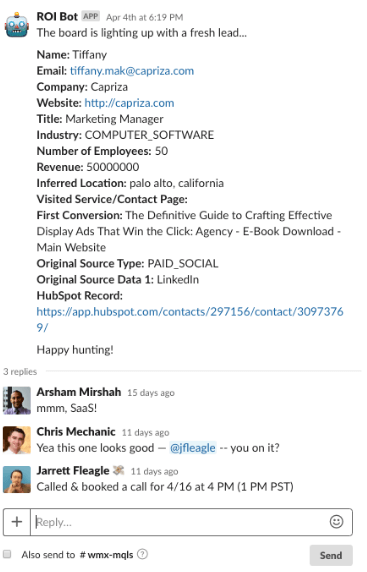
The bottom line when it comes to B2B sales and marketing alignment
So as you can see, there’s a lot of flexibility in terms of creating workflows that fit those major follow-up and enrichment categories, as well as ones that work for your own internal sales and lead gen process and conversion optimization. Having this kind of flexibility in a system is crucial and prepares you for better success not just with prospects and clients but also with your own internal sales teams.
The best part is that it’s totally scalable and works with a variety of systems, so you don’t have to reinvent the (fly)wheel in order to start gaining traction on leads, customers, and users.
Hopefully you learned something valuable. Here’s a picture of my dog, Sunshine, as a friendly goodbye!

Have you used workflows like these in your SaaS business? What sort of results have they brought you? Let us know in the comments. Interested in working together? Check out our HubSpot services.
Most newsletters suck...
So while we technically have to call this a daily newsletter so people know what it is, it's anything but.
You won't find any 'industry standards' or 'guru best practices' here - only the real stuff that actually moves the needle.






