
6 Cost-Cutting Account Management Tips to Maximize Your PPC Budget
The goal of advertising is simple: earn more money than you spend. To do that, you need to control your costs and monitor your returns.
If you want to get more out of your search advertising campaigns, this is the post for you. This post aims to help you with 6 different aspects of pay per click account management that can significantly influence your costs:
If you’re just looking for a pay per click (PPC) account management checklist, you can download that here.
If you have questions, you can leave them in a comment or send them via our contact form.
What We’re Talking About: ROI for Search Advertising
Let’s start by clarifying what we’re talking about: search advertising. “Search advertising” refers to the ads you see on the results pages for search engines.
For this post, we’re only going to be focusing on Google AdWords and Bing Ads. These two advertising networks are all you need to show up across the major three search engines: Google, Bing, and Yahoo!
Spend More Efficiently with These 6 PPC Campaign Management Tips
It’s okay if your campaign isn’t immediately perfect. In fact, that’s normal. It’s what you do next that separates the professionals from the amateurs.
What is essential for any online advertising campaign is iteration — identifying what’s working, what’s not working, and then improving for the next version.
So, are you ready to get started? Great!
Tip #1: Common Problems with Keyword Targeting
Poor keyword targeting is the most significant factor in high pay per click advertising costs for many underperforming accounts. Two keyword targeting mistakes that PPC account managers often make are:
- Targeting Over-Inclusive Keywords
- Targeting Non-Converting Keywords
Errant advertising spend is far less of a problem if PPC account managers actively and aggressively take care of these issues. But it does require work, so let’s show you how to take care of these cost control issues.
A Solution for Broad, Over-Inclusive Keyword Targeting
Using overly-broad, too-inclusive keywords is one of the most common PPC campaign cost problems; you cast your advertising net too wide and end up pulling in more junk than anything else.
What can you do? Well, the most obvious answer is to not include keywords that could be too broad — e.g. targeting “widgets” when you only sell “small widgets in Maryland”.
Fortunately, there are two easy ways to be more discriminating with your keyword targeting:
(1) using negative keywords and
(2) analyzing your search terms report.
Using Negative Keywords
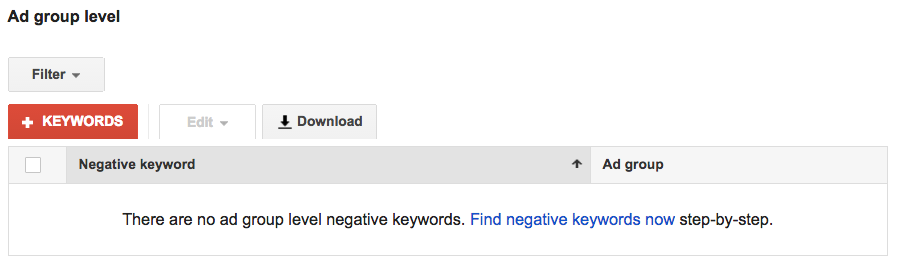
Just like identifying keywords you want to target, you can identify keywords you don’t want to target. To do this, you simply need to add negative keywords at the campaign level and/or ad group level.
We suggest doing keyword research to identify undesirable keywords. You can also use our comprehensive list of generic negative keywords that will help you restrict your campaigns to individuals with high buying intent. You can find our negative keyword list here.
Analyzing Your Search Terms Report
Your Search Terms Report is a list of search queries that triggered your ad and led to a click.
The report will allow you to identify certain queries that are either:
(a) performing very well (and can be included in your keyword targeting), or
(b) performing very poorly (and should be included in your negative keyword list).
Periodically analyzing this report and implementing changes based on what you see will lead to more accurate targeting in your campaign and lower costs.
A Solution for Non-Converting Keyword Targeting
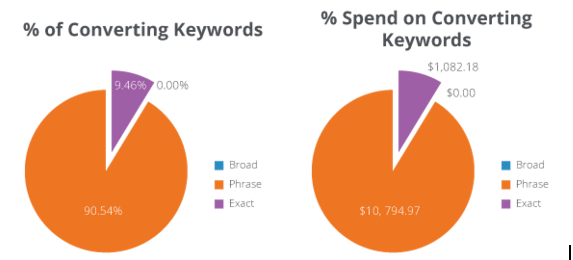
Using negative keywords and your search query report can help you eliminate irrelevant keyword targeting. But what can do you do beyond that?
You can identify which keywords are more relevant and more valuable by looking at performance data, namely conversions.
To do this, export a keyword report, dump the data into a spreadsheet, and then create a pivot table to determine if a disproportionate amount of your keywords are not converting and/or spending too much. If you identify a large percentage of non-converting keywords that are also spending a significant portion of your budget, you can cut costs by simply pausing them.
While I’d love to show how to build that spreadsheet, we don’t have the time to share it in this post. But if you want a report that provides you with this type of data (and much more) then you should sign up for our PPC audit here.
Tip #2: Common Problems with Audience Targeting
Audience targeting is another easy way for account managers to control costs for PPC campaigns. Primarily, they can help you avoid doing four things:
- Targeting the wrong geographies
- Bidding at the wrong time of day
- Targeting the wrong devices
- Advertising on the wrong networks
Let’s take a quick look at how to prevent these types of audience targeting issues.
How to Avoid Targeting the Wrong Geographies
This one can be stated very simply: only target areas where you’re able to sell your product or service. Additionally, you can exclude locations that aren’t relevant.
Google and Bing provide pretty great levels of control for geographic targeting — countries, regions, cities, and zip codes — so you need to make sure your campaigns are using them.
If you want some great geo-targeting strategies, we’d suggest checking out this post from Lunametrics or this post from PPC Hero.
Avoid Bidding at the Wrong Time of Day
Optimizing bids for your campaign’s most profitable hours can have a huge impact on wasted spend and poor returns. To do this, you’ll want to implement dayparting and avoid accelerated bidding.
Dayparting is simply dividing the day and paying more during your most profitable times. You can find out what your most profitable hours are within AdWords or Bing. An alternative, and our preference, would be to dump your ad performance data into a spreadsheet and analyze it from there. Then, test your hypothesis for a week or two and continue tweaking as needed.
Accelerated ad delivery is used by some account managers during new campaigns and testing periods. Sometimes they turn it on and then forget to turn it back off. This is a big deal because accelerated ad delivery will spend your budget as quickly as possible, rather than trying to spread your bids throughout the day. So even if you have the best dayparting in the world, accelerated delivery can undermine everything.
You can learn more about dayparting in this blog post by Wordstream.
Avoid Targeting the Wrong Devices
Most campaigns should target both desktop and mobile devices. However, sometimes you’ll run a campaign that’s better targeted toward mobile devices (e.g. “Click-to-Call” types of campaigns) and other times you might have a campaign that’s better suited to non-mobile (e.g. if your website isn’t mobile-friendly).
If you suspect that there’s an important distinction between desktop and mobile users, it’s worth analyzing. You might find out that none of your conversions came from mobile users because of a technical glitch that’s literally preventing them from converting.
How to Avoid Advertising on the Wrong Networks
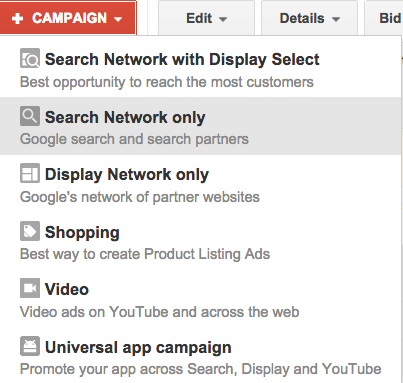
The networks used by Google AdWords and Bing Ads can generally be divided into two categories:
Search networks offer you advertising space on the search engine results pages of Google, Bing, Yahoo!, Ask Jeeves, etc. This is the network we’re focusing on and is the setting your campaigns should be using.
The Display network offers advertising space on hundreds of thousands of websites — e.g. The Washington Post’s website, ProFootballTalk’s sports column, Joe Shmoe’s blog, etc.
The problem is when you lump the Search & Display networks into the same campaign; combined campaigns make targeting, budgeting, and everything else much more difficult. But it’s an easy mistake to make because Google and Bing often suggest running search ads and display ads in the same campaign.
So you need to make sure you’re running search campaigns separately from any display campaigns.
Tip #3: Common Problems with Bing and AdWords Bidding Strategies
Advertising positions are auctioned in the split second prior to somebody seeing an ad. Without the right bidding instructions and settings, your bid will likely be unsatisfactory.
While poor keyword targeting might lead you to spend on irrelevant traffic, poor bidding strategies can cause you to spend inefficiently.
Let’s look at the four basic bidding options available for search advertising campaigns:
- Optimize for Clicks
- Optimize for Conversions
- Flexible Bid Strategies
- Manual
Optimize for Clicks
Good for: Driving traffic to your site
Bad for: Minimizing costs and targeting highly-qualified traffic
Allowing search advertising networks to optimize for clicks is easy and will get you a lot of traffic. However, the purpose of most PPC campaigns is not to get a lot of clicks, it’s to get a lot of conversions (which can get you a lot of money).
While it’s easy to use this setting and get lots of volume, you can spend your money more efficiently by focusing beyond clicks. You need to trust your ability to optimize performance if you go this route.
Optimize for Conversions
Good for: Targeting a specific cost per lead
Bad for: Increasing volume of traffic and campaigns with little data
The problem is when the “optimize for conversions” setting is improperly applied across groups. The “optimize for conversions” bid setting requires at least 15 conversions in a 30-day period to properly work. However, if only 1 out of 3 ad groups in the campaign is supplying the conversion data, the other 2 ad groups bids will be “optimized” based on conversion data from the first ad group.Great! You’re no longer chasing clicks for the sake of volume. Now, you’re focusing on conversions. So what could go wrong with that?
To properly use conversion optimizer settings, you need to make sure the conversion data it’s using is relevant to all ad groups in the campaign. As a result, you might need to separate your ad groups into different campaigns.
Flexible Bid Strategies
Good for: Setting automated adjustments but maintaining some control and advanced users
Bad for: Branded campaigns
If you want advanced bidding options, flexible bid strategies are the way to go. There are plenty of great ways to utilize these options, but that’s a completely separate topic. What we’re focusing on is where and when flexible bid strategies can go wrong.
The most obvious issue is when you’re adjusting your bids to target search page location (e.g. ad slots 1 through 3). For some campaigns, particularly branded campaigns, this can result in frequent overbidding when nobody else is competing for the term or underbidding if somebody else is competing for the branded term.
Bottom line for flexible bid strategies: Use them for the narrow purposes they’re built for to get the best results. This post from PPC Hero helps define when you should use each type.
Manual Bid Adjustments
Good for: Maximizing control and prioritizing specific elements of your campaigns
Bad for: Those with limited time
The problem with manual adjustments is that you’re limited by the amount of time that you can spend making tweaks. So if you can’t devote time each day to your bid strategies and pay per click account management, this might not be the best option for you. Sometimes, automating parts of the bid decision-making with flexible bid strategies and conversion optimization will simply be the only feasible way to make the necessary moment-to-moment bid adjustments.More often than not, manually setting your bids is the best option for controlling your ad spend. It’s more time-intensive than other options, but it gives you the most control.
Tip #4: Common Problems with Campaign Settings
Location Options
As I’ve mentioned, narrowing your campaigns by geography is a must for businesses that don’t sell their goods or services nationwide or internationally. Fortunately, this setting makes immediate sense to most individuals who manage pay per click campaigns and they use it.
The problem with location settings, however, is that the default option targets people:
(a) physically in your targeted location
(b) searching for things in your targeted location, and
(c) showing an interest in your targeted location
Many brick and mortar businesses only want to target (a) people who can physically go to their location and purchase their goods or services.
If you’re using geotargeting (inclusions or exclusions) then you want to make sure that the default location option makes sense for your business. If interest outside the area doesn’t contribute to your business’s bottom line, then it doesn’t make sense to spend money there.
Extensions
Extensions are fantastic for enhancing your search advertising — they offer extra real estate, distinguish your ads from others, and provide some useful functionality. So how can they be misused?
The biggest problem with extensions is that they can distract the viewer from completing your objective — buying your product, submitting a form for a free estimate, etc. The culprit is often sitelinks, which allow you to add extra links to various sections of your website.
For example, if you’re using a squeeze page like all proper PPC advertisers should, then those sitelinks allow users to circumvent that squeeze page and end up somewhere that’s less likely to lead to a conversion. And if you need to tightly control your ad costs, you’re better off when there’s a higher percentage chance of a click leading to a conversion.
Shared Budgets
When all things are equal, shared budgets are great; every campaign equally shares in your daily budget and spends as needed. However, when your campaigns don’t spend equally, then a shared budget can lead to overspending on less productive campaigns and under-spending on more productive campaigns.
If some of your campaigns are frequently reaching their daily allocated spend while others aren’t, then it may not be a good idea to share a budget between them.
Automated Rules and Shared Library Scripts
Automated rules and custom scripts are great as they give you virtually limitless control over your bidding strategy and don’t require manual adjustments. But as campaigns change, so should automated rules.
The biggest problem with automated rules and custom scripts is when they’re running and you don’t know it. This is particularly common when you’re taking over the responsibilities from a previous agency or PPC manager — the rules can be running but they don’t align with your new strategies. So if you don’t plan on using them, make sure somebody else didn’t enable them.
Tips #5 & #6: Common Problems with Ad and Landing Page Creative
We’ve talked about cost control problems related to the campaign’s targeting and settings; now, it’s time to talk about your creative.
Ad Creative Issues
There’s plenty to be said about improving ad creative, but we’re going to keep this as short and sweet as possible by only talking about the two best ways to use cost control techniques.
Pre-Qualifying Prospects
The easiest way to ward off clicks from unqualified prospects is to use pre-qualifying copy. Pre-qualifying copy uses words or numbers that allow the viewer to quickly determine if the product or service would be a good fit for them.
An example of pre-qualifying copy would be including the cost of the product or service in your ad copy if you’re selling a premium product or service. By showing the price upfront, you deter would-be wasted clicks from prospects that would never be able to make the purchase anyway.
Properly Testing New Ads
Split-testing ads is an age-old technique for improving conversions. But we don’t need to tell you about that. Instead, we’re going to talk about how your ad delivery settings may be complicating your split-tests (and increasing your pay per click costs).
Ad delivery options include:
(1) Standard — stretching the budget so that you’re bidding throughout the day — and
(2) Accelerated — bidding at every opportunity regardless of budget.
When split testing, accelerated ad delivery can help your ads gain more exposure so you can gather more data. And when paired with a bid strategy to optimize for clicks, you’ll be able to figure out the winner very quickly.
After choosing a winning ad, however, it’s important to reset the delivery option back to standard. Otherwise, you’re potentially missing out on late-in-the-day opportunities. And if your campaign’s or ad group’s daily budget isn’t a constraint, these ads could be spending excessively on unproductive clicks.
Landing Page Creative Issues
Like ad creative, there are plenty of ways to improve your landing pages. But to keep ad campaign costs under control, there are two basic things you can monitor.
Failing to Squeeze
As you may already know, the page that users land on after clicking your ads is critical in the buying process. The landing page needs to meet users’ expectations while keeping their options limited to your objective — i.e. entering the buying process.
If your ads’ landing pages aren’t “squeezing” users toward your objective, you’re letting distractions draw users away from it, which will more often than not reduce the number of leads your campaign will yield.
The solution? Make sure your landing pages limit the options available to the user — e.g. remove navigation, avoid hyperlinks, keep copy and images simple, etc.
Miserable Quality Scores
Quality Scores are an estimate of how well your ads and landing pages perform. These scores are affected by a little bit of everything in your ad creative. But did you know that a low-quality score can have a big impact on how much you have to bid?
High-quality scores lead to lower CPCs. So if you’re stuck with miserable Quality Scores, you’re going to be paying more than somebody with average or above-average scores. If you’re struggling with poor quality scores, it’s worth your time to investigate and work to improve your ad and landing page relevance.
Concluding Thoughts on PPC Cost Control
You can control the cost of PPC advertising in a huge number of ways; it doesn’t have to be as simple as just adjusting budgets and bids. But effectively controlling your costs takes time and experimentation.
Business buying cycles and idiosyncrasies within your industry will play a big part in discovering which pay per click account management techniques work best for you. That’s why I encourage you to never stop testing.
If you want some hands on help, you can read more about the PPC account management services our specialists can provide.
Most newsletters suck...
So while we technically have to call this a daily newsletter so people know what it is, it's anything but.
You won't find any 'industry standards' or 'guru best practices' here - only the real stuff that actually moves the needle.






