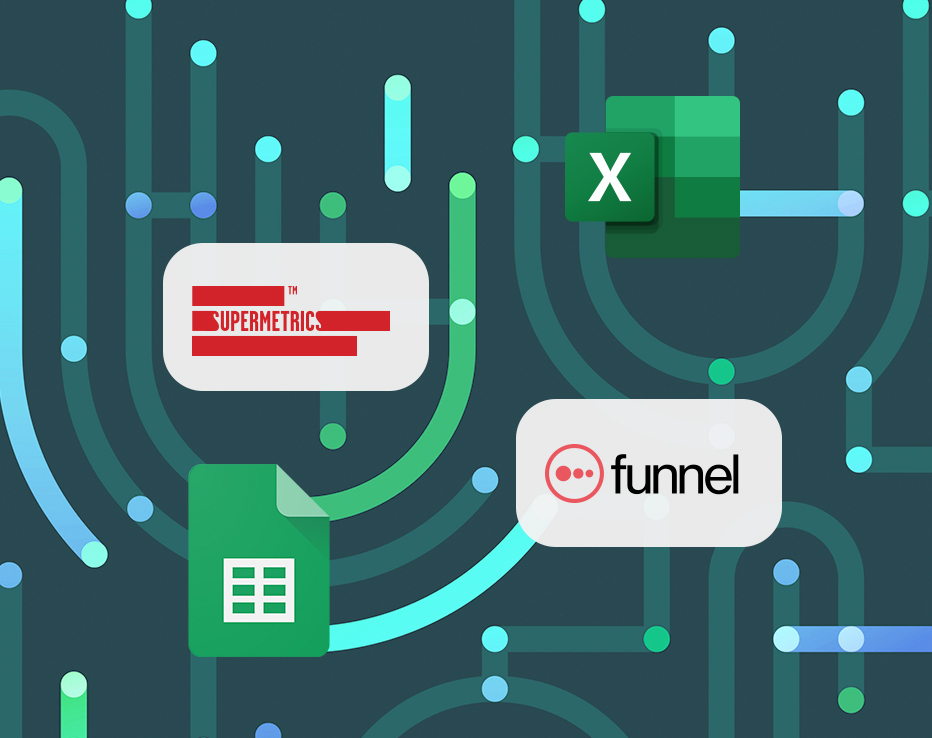Facebook campaign objectives explained (+3 best practices to live by)
Not getting the business results out of Facebook ads you hoped for? Feel like simple account settings might be holding you back from booming success? You’re probably right, and you’re not alone.
Many Facebook ads are under-performing because advertisers misunderstand some basic fundamentals with objectives. And I don’t mean business objectives, either. I’m talking about Facebook’s campaign objectives, a setting that’s chosen upon creation of a new campaign.
Sadly, many companies fail to optimize their Facebook ads as well as they could. The result is mediocre or even below average performance. This is your ultimate guide to Facebook campaign objectives explained and Facebook ads best practices.
Prepare to get the most out of your advertising dollar.
What are Facebook ad campaign objectives?
When you build out a Facebook ad campaign, you have to choose an objective. What you choose will dictate the features you can access and how Facebook’s algorithm will optimize your ad targeting.
There are currently 13 objectives to choose from when you create a campaign. Objectives are broken into 3 categories:
- Awareness
- Consideration
- Conversion
If you choose the Traffic objective, for example, the campaign optimizes around getting you the most traffic by targeting people who are likeliest to click through and visit your site. But these visitors may not be the likeliest to convert on your site. If you’re looking to drive users to the site and take an action (form fill, phone call, PDF download), use the Conversions objective instead.
When building a new campaign, pick an objective that correlates with the result you’d like to achieve. For example, if you want to reach a large portion of your target audience, use the Reach objective.
Facebook’s Reach objective gives you access to Unique Daily Reach, an ad optimization setting which serves ads to your audience just once per day. This is a great option for reaching a larger percentage of your target audience, reducing ad fatigue, and increasing brand awareness.
3 top mistakes Facebook advertisers make with campaign objectives
There are 3 common mistakes marketers make with campaign objectives. If you want to know how to set up an effective Facebook ad campaign, pay attention to these missteps…
Mistake #1: Not planning ahead of time
To prevent wasting hours, and therefore hundreds of dollars of man-hours, organize your campaign structure before building ads. Otherwise, you’re going to waste time re-building campaigns when you change campaign objectives in Facebook.
Measure twice, cut once.
Plan it all out in a spreadsheet before you build it.
Here are a few questions to ask yourself before you lift a finger in Facebook:
- What is the larger business goal that I’m trying to reach?
- What types of ads will help me reach that goal?
- What action does a user need to take to count toward that goal?
- Do I need to account for multiple stages in the funnel or is my audience all currently in a single stage? (awareness, consideration, or conversion)
- Are there specific segments in my target audience that are higher-priority than others?
- What’s my total budget?
Envision the campaigns, ad sets, audiences, and types of ads you want. It should look like an outline of the hierarchy of your campaign(s). This not only gives you a visual of your campaign(s) and all the necessary assets but also serves as a strategy outline.
If you’re running a sophisticated account that’s spending a lot of money, it’s common to be managing hundreds of ad sets with thousands of ads. To increase efficiency, diagram and document everything. This is why outlining your campaign, assets, and any specific timelines for launching or pausing ads is imperative to efficient account management.
Even if you’re running a smaller account with just a few ad sets and ads, having an outline before you build campaigns can give you a stronger strategy, choose more appropriate settings, and create better performance.
Mistake #2: Not knowing which features your campaign can access
As indicated earlier, the specific ad features you are given are based on the objective you choose in the first step.
So if you inadvertently choose the wrong campaign objective, then you waste a lot of time having to rebuild the entire campaign. Or, even worse, you launch your ads with a campaign objective that doesn’t meet your needs and hinder your campaign’s performance.
Precious ad budget is wasted, and the power (or at least your perception) of Facebook as an ad platform erodes.
If you come across this issue, rebuild the campaign.
For example:
If you have video ads running in a campaign set to the “Video Views” objective but what you really want is Conversions (such as a form fill), you’re going to have complications.
To circumvent these issues, you’d have to re-create those ads within a new campaign – a tedious and time-consuming process.
Mistake #3: Not using Facebook ad campaign structure best practices
Here are the most critical Facebook ads best practices:
- In most instances, you only need a single campaign per objective type when built correctly. Obviously, there are cases where you may need to build many campaigns with overlapping objectives, but account management is much simpler if you can consolidate.
- Break out ad sets by audience, initiative, ad types, and/or budget.
Following those Facebook ad campaign best practices allows you to:
- Reign in your budget based on a specific audience, ad type, or initiative. This is huge for B2B companies that have a number of different target audiences they’re looking to reach and want to prioritize one audience over another.
- Get better insights into the breakdown of audience, ad type, and initiative within each campaign. If you name your ad sets appropriately (e.g. “Location – Age Range – Interests”), you can even get detailed insight at the ad set level with Custom Columns. This can save time on reporting and understanding performance. This is critical for anyone running Facebook ads.
- Thoughtfully customize the optimization, rotation, and delivery of your ads. This is the key to milking your ad budget for every penny it’s worth. It starts with choosing the correct campaign objective. But the granularity and accuracy of the ad sets you build will ensure your ads are moving toward the goal you have.
What are the best marketing objectives in facebook?
You may be wondering if there are certain objectives that are high performing (or should be avoided because they waste money). Surprisingly, the answer is no. Every objective has a use case depending on what you’re trying to accomplish. Some are more appropriate than others, but each has its own time and place.
Here are the following objectives I use most frequently:
- Reach
- Traffic
- Conversions
- Lead Generation
- Video views
- Brand awareness
- Post engagement
Facebook ad campaign tips for the new lead ads
Facebook lead ads give your audience a form to fill inside of Facebook’s feed. This reduces “friction” and provides your audience with a quick and easy way to provide their info in exchange for valuable content. This won’t drive your audience to your website, but it will allow you to generate business by capturing contact information with ease. You can drive traffic to your site by following up with an engaging email series.
To use lead ads, you must choose the “Lead Generation” campaign objective.
That’s another reason why it’s so critical to consider which objective you want before building campaigns. Make sure you do your research beforehand or else you may find yourself rebuilding a campaign at the last minute, pushing back your launch date.
Download your copy of the “B2B Facebook Marketing Strategies That Work” eBook ?
How to tell if your ads are optimized and performing well
As a beginner, Facebook campaign optimization can seem difficult. It’s hard to tell if your ads are performing well and set up properly. Which metrics do you look at? Cost per lead, click-through rate, cost per click?
Here are three signs of underperforming Facebook ads:
- You’re getting poor quality traffic to your site. Take a look at Google Analytics… is ad traffic converting further? Are users coming from target geographies?
- You’re not getting good results for the objective you care about (leads/sales/traffic/etc.). Compare your results to other benchmarks you set after launching and see if there is a gap in performance.
- You’re receiving extremely low Relevance Scores. Relevance score is a number from 1-10 that Facebook grades your ads. This scoring is based on a number of things such as your targeting, ad performance, and engagement with your ad. If you’re familiar with AdWords, think of Relevance Score as Facebook’s version of Quality Score.
If you’re experiencing any of these issues and aren’t sure what to do next, contact us to help you get the most out of Facebook.
How to avoid getting overwhelmed by Power Editor
Facebook’s Power Editor user interface can seem intimidating if you’re looking at it for the first time. There are a lot of columns, metrics, and buttons that can seem daunting at first.
Here are a few suggestions to avoid being overwhelmed:
Use tools that integrate with Facebook and offer simplified user interfaces. Out of all the tools out there, there are two I am confident recommending:
- AdEspresso – This paid third-party tool offers a simpler interface to manage your ads, review performance, and make bulk-changes at the speed of light. While I prefer the native Facebook interface, AdEspresso is a great tool for less-experienced users who need help managing Facebook. However, you’ll still need to understand Facebook advertising in order to use the tool to its full potential.
- Data Studio – This free tool from Google allows you to pull your Facebook ad data into a simple report and organize it any way you see fit. Data Studio doesn’t have a native integration for Facebook yet, so we suggest using Supermetrics as an integration to pull in and organize all the data. Accurate reporting is the guiding light to improving Facebook ad performance, so making sure you have a toolbox that gets you the data you need is vital.
Learn from tutorials. Use Power Editor more frequently. Just like any other skill, practice makes perfect. If you aren’t in Power Editor and use it consistently, you won’t improve. It’s as simple as that! Be prepared to make mistakes, but focus on learning and driving towards the performance goals you’ve set.
Find a Facebook advertising expert. Here at WebMechanix, we’ve been running successful Facebook campaigns for clients for years. Having a room of Facebook experts at your disposal will help you smash your business goals much faster. We also provide information in our blog posts, much like this one, that can help you succeed with your Facebook campaigns.
Conclusion
By understanding these Facebook ads best practices, you will avoid pitfalls that can suck away hours of your time. With these Facebook campaign objectives explained and understood, you’ll be operating like a pro in no time.
Interested in learning more?
How have your Facebook campaigns been performing? Let us know in the comments.
Read about the top B2B digital marketing trends
View all posts filed under “Social Media”
Back to the main blog overview
Return to WebMechanix.com homepage
Most newsletters suck...
So while we technically have to call this a daily newsletter so people know what it is, it's anything but.
You won't find any 'industry standards' or 'guru best practices' here - only the real stuff that actually moves the needle.