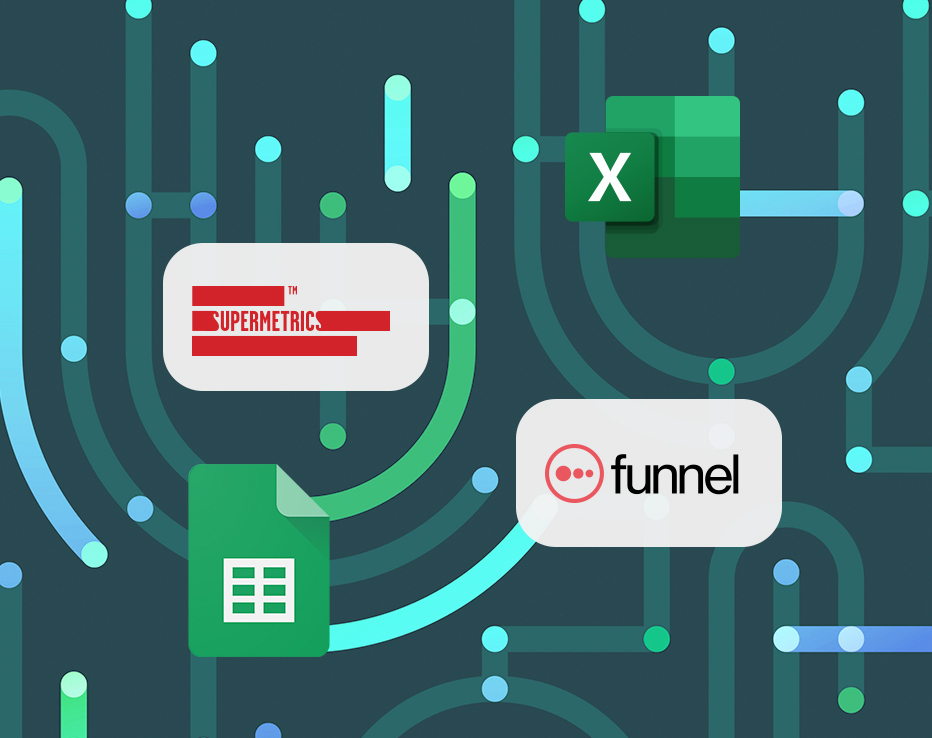How to Use Demographic Reporting in Google Analytics & Facebook
The college search process is a multi-family member process that can take weeks, months, and even years. There are countless schools to consider, so many questions to ask, and often times some very hard financial questions to answer.
What’s the outcome of the college search process? Well, that’s often up to the parents. After all, 77% of the time they’re the ones paying for tuition.
So what can marketers learn from these cross-channel, multi-family member college conundrums? Well, a lot (like the virtues of a long “sales” process).
Specifically, this post points out that your ideal prospects may not always be your economic buyers. And as you may have guessed, our targeting strategies often need to align with the people holding the pursestrings.
Understanding Google Analytics Demographic Reporting
Google Analytics demographic reports offer powerful insights into who your best audience members are. This link to Google’s official explanation covers the finer details of demographic reporting and how you might use it for your advertising campaigns.
But for good measure, let me tell you about the 3 things I love most in demographic reporting:
- Age
- Affinity Audiences
- In-Market Segments
Now, allow me to break these down into a bit more detail…
Age is interesting — at its core it’s just a record of how many trips you’ve taken around the sun. But age can tell you a lot more than that; segmenting campaign analytics by age groups can reveal stark differences in how differently-aged audience members interact with your site. I’ll be detailing how you can use that age data in this post.
Affinity may need a bit more explanation. But rather than recreate the wheel, Ian Lurie’s second section (and subsections) of this blog post does a good job with explaining the nuances behind affinities. Here’s an excellent example of (random) affinities Ian offers in the post:
For example, there are lots of marketers. There are lots of people (I speak the truth) who play Dungeons & Dragons. But there’s a smaller small group of marketers who play Dungeons & Dragons. If I can tie marketing to D&D (that’s Dungeons & Dragons, for the uninitiated), that audience will listen.
– Ian Lurie, Deodorant & Other Challenges: How I Get Content Ideas
Facebook and Google do a pretty good job automatically segmenting users into affinity audiences. These affinity audiences can then be layered on top of demographic data, like age, to further segment our audience.
In-Market Segments is yet another element that gives you an idea of what your visitors are actively seeking out. That’s quite a powerful piece of data, isn’t it? If you find a relevant in-market segment that performs well on your site, consider testing it in your targeting methods.
Facebook functions similarly to Google Analytics in how they can target. You can view their help guide here and what their platform’s demographic targeting idiosyncrasies are. I often use these reports across both channels, as it allows for more testing and often times better performance over time.
Now that you get the idea behind the concepts, let’s talk about applying demographic data to your advertising campaigns.
Knowing When to Use Demographic Reporting
Firstly, did you set up demographic reporting in Google Analytics? You know, like this. Demographics are Facebook’s bread and butter, so no extra effort required; that stuff is always available from the get-go.
Once everything is set up, consider the best scenarios for using demographic targeting.
You can read the nitty gritty explanations Google offers in the links above. Or, we can jump straight into how I used these data points to crush it for a university client of mine.
A Demographic Reporting Success Story
Identifying the Opportunity
For my university client, we noticed our age report from Google Analytics had a nice nugget of information that we could use to our advantage. That little nugget was the fact that about 50% of the university’s conversions came from a parent-aged users. Not surprising, given the previous statistics we mentioned at the top of this blog.
Having just onboarded this client, we noticed that parents were almost completely neglected from their previous paid advertising efforts. This is when we starting salivating at the lift opportunity we had just come across.
Now that we had identified the audiences that we felt were going to have a positive impact on our paid advertising efforts, it was time to formulate the strategy.
Building Our Strategy for Reaching Parents with Advertising
What do parents care about when it comes to their kids education? Safety, acquisition of real-world marketable skills, academic experience, and the college being a ‘good fit’ were identified as the most important factors of college consideration for parents of high school students.
We took this information and developed a content strategy for Facebook ads. Taking new and historic blogs written by parents and students alike, we were able to touch on those important factors and deliver them to just our parent audiences. Getting parents to the site and reading our blog pieces was the first step in the process. Next, we needed them to consider us as a good fit for them and their child.
A great way to get someone to warm up to a university is to have them visit. For us, a huge goal was to focus on scheduling on-campus visits as well as increasing the attendance for our open houses, one of which was upcoming in November. We saw this as an opportunity to get parents to sell themselves and their kids on the idea of attending our university.
Using our parent audiences in both Google and Facebook, we served up ads for the November open house, all the way up to the day before the event. Using general display ads, remarketing ads and countdown ads, we were able to really drive home the importance of visiting our university.
The Results We Saw
Over the span of about 6 months, July-November (up to the date of the big open house event), we saw a 211% increase in visits scheduled year-over-year from our parent-aged demographic alone. That’s only counting scheduled visits from a paid ad, let alone the other channels that our paid ads impacted. Needless to say, everyone was happy with the booming success of the event.
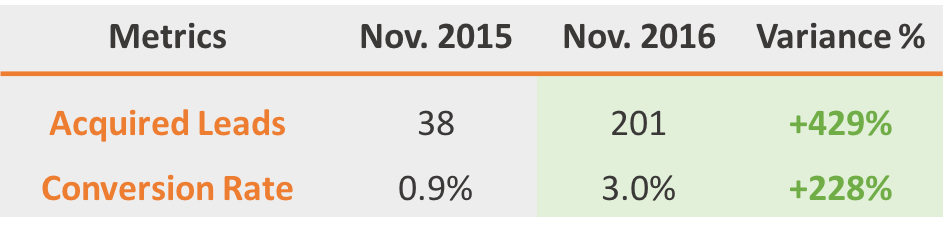
There were other paid advertising win-stories to be had with this strategy. We saw from July-December an increase in sessions from parent-aged users to the tune of 250%. This is extremely important considering a lot of our advertising went towards remarketing. We also saw a significant increase in parent-aged users requesting more information about the university. This high-funnel conversion allowed us to provide parents more information regarding the university, while highlighting those important factors mentioned earlier. Finally, we saw a 26% increase in applications being filled out by parent-aged users.
Starting the application process is typically an action the prospective student will take. With that in mind, parents can certainly push a student to apply. We saw a 10% increase compared to the previous year, a record year, in applications from prospective students. For a small institution, this was enough to make to a huge, positive impact on the upcoming class selection process for the university.
Conclusion
I conclude that my ability to put a targeted message in front of parents is awesome. So if you want to be awesome too, then you’ll want to consider using demographic reporting in Google Analytics and Facebook.
And don’t forget to click this CTA to a case study that outlines a lot of the above strategy in some more detail.
Commodore Carson, signing off.
Most newsletters suck...
So while we technically have to call this a daily newsletter so people know what it is, it's anything but.
You won't find any 'industry standards' or 'guru best practices' here - only the real stuff that actually moves the needle.