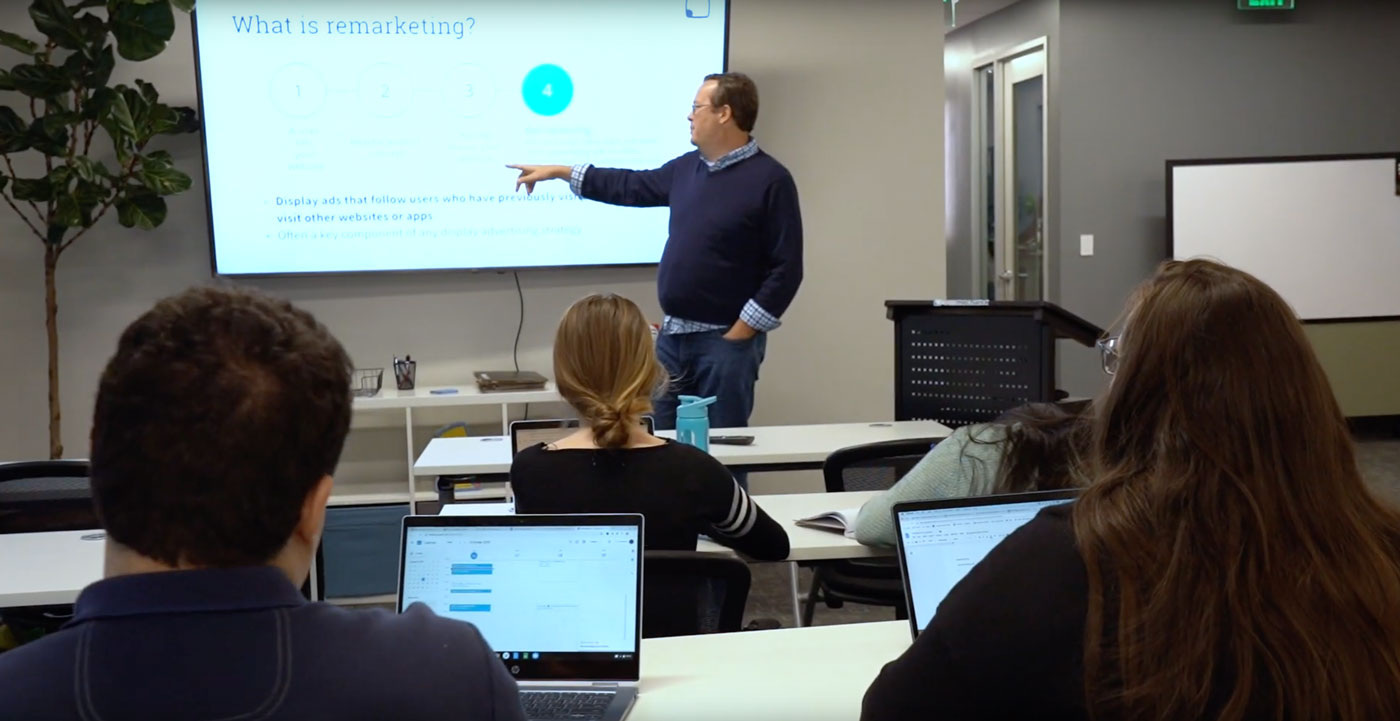Showing 531 posts about blog posts

Do blogs with audio support SEO? Maybe. Our Amazon Polly experiment and results…
Blog Posts | Creative + UX | Marketing | News + Business
Published Dec. 4, 2018 
There’s a story in there somewhere
Blog Posts | Marketing | News + Business
Published Nov. 1, 2018 
How to use accountability in marketing to become more trusted
Blog Posts | Marketing | News + Business
Published Oct. 16, 2018 
What is predictive analytics in marketing? The secret to finding your best prospects
Blog Posts | Marketing | News + Business
Published Oct. 8, 2018 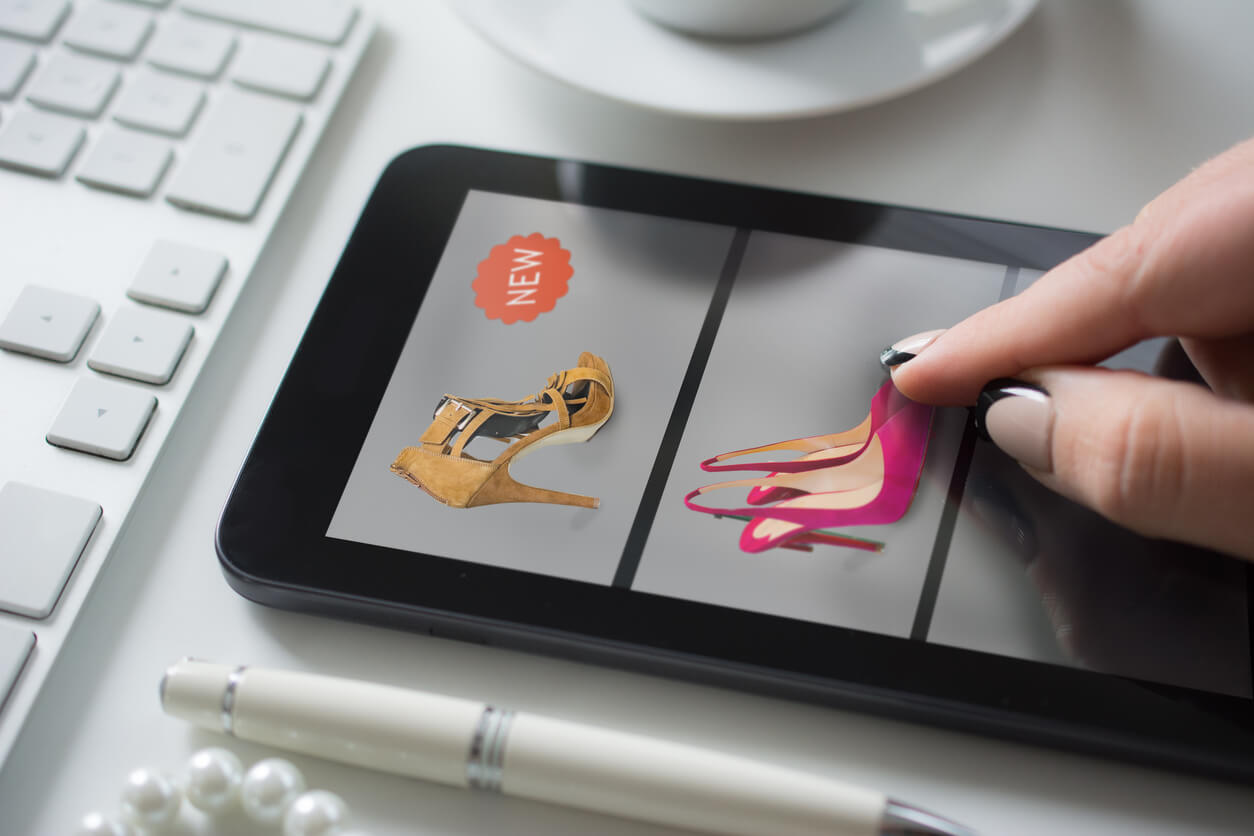
Customer journey optimization: the insider’s guide
Blog Posts | Creative + UX | Marketing | News + Business
Published Sep. 27, 2018 ![INBOUND is the most exciting time for HubSpot—20,000 people come together in Boston to learn what’s new and connect through the HubSpot platform. This year was no exception. HubSpot potentially made its “biggest” announcement ever (see the Enterprise section). There’s a lot of good info to unpack, so let’s dive right in. What is HubSpot up to? HubSpot believes the funnel is dead—and that you should replace it with a flywheel. Watch the video below to understand the big picture of the HubSpot flywheel in less than 2 minutes: [The image is linked to a video] [Source: https://twitter.com/hubspot/status/994668458594971648] They added a free version of their CRM to each of their “hubs.” Moving forward, they’re giving away the essential features of their marketing, sales, and service platforms. The big goal is to get businesses using their suite and growing along with them. They’ve also packaged some high-impact tools in their free version, as well as added much-needed features to their enterprise version. So, what features did they add? Let’s start with the HubSpot marketing free features. The new HubSpot FREE CRM features To be fair, the CRM was free before INBOUND 2018… But the new features are still worth noting. These HubSpot new features are exciting because they open the platform to smaller companies who are growing but may not have the budget—or, more importantly, the need—for a complex CRM. To be clear: I’m not saying HubSpot’s CRM is “too simple”—I’m saying it’s “just right.” I use the CRM because it’s clean, simple, and easy to use. It’s much better than our past CRM, which was so sophisticated that we didn’t use 90% of its “features.” Here’s everything you get with HubSpot’s CRM summarized in a nice graphic: [Source: https://www.hubspot.com/pricing/crm. Go there for more details—and talk to us to get this set up for you :)] FREE Social Media Lead Ads to CRM integration This service is a little bonus on top of the CRM. If you use Facebook (or Instagram) Lead Ads, HubSpot will integrate and sync all Lead Ad form submissions into your CRM. No more manual download and upload. FREE Live Chat Announced at INBOUND 2018, HubSpot’s chat feature is FREE. You can use live chat across the marketing, sales, and service hubs. Let’s walk through some examples of how it can help you. Let’s say your goal is to: Increase lead flow. Live chat on your site converts visitors into prospects by engaging them in conversation. Your marketing or salespeople can staff the chat, adding a human element to your website. Support your current customers. Use live chat on the Support area of your website to engage your customers even more and give them better, faster service. In short, delight them into raving fans. If you don’t see how this could be huge for your business, call me, and I’d be happy to explain. New Hub Starter packages Now, let’s discuss the upgrades to the Starter packages. I’m only going to go over what I deem the most important features of each hub to keep this digestible. CTA: Want to know all things HubSpot? -- Call/email/form Marketing Hub Starter @ $50/month (unlimited users) With the Starter package, you get access to HubSpot’s Email Marketing. What’s new about this post-Inbound 2018? Well, HubSpot announced a brand new email builder. They claim to have built it from the “ground up” and that it’s the most intuitive and easy-to-use email builder on the market (watch out, MailChimp). Service Hub Starter @ $50/month per user This package is excellent because HubSpot put so much into the free version of its Service Hub that it’s hard to compete. With the free version, you get live chat, ticketing, meeting scheduling, and (limited) conversational bots. The only reason to get the Starter Hub is if you have more than one user so you can enable conversation routing. You also get email sequences (I’ll touch on this later) and can remove HubSpot branding. Sales Hub Starter @ $50/month per user There’s nothing new here—but I’ll note two powerful sales features that you get: Conversational bots The machines are taking over the world! Not really, and they can be helpful. With Sales Hub Starter, your Live Chat transforms into a “Conversational Bot.” That means visitors to your website can interact with a bot over live chat. Now, this is limited to lead qualification & capture, meeting bookings (using HubSpot’s meeting tool, which is FREE btw ;)), and ticket creation (in the Service Hub). You can’t do custom logic, which should be fine if you’re starting out with these tools. Email sequences This tool allows you to create a chain of templated emails, which is productive for business and sales development reps. You can personalize the template using merge fields (from your free CRM). What’s better than automation and personalization!? Now let me touch on some Professional Hub upgrades, including the BIGGEST update: Video. New Hub Professional packages Instead of breaking down the HubSpot product updates by hubs again, I’m going to note the two most interesting HubSpot new features announced at INBOUND 2018. Team organization Since there are sales and service teams now, you can organize and assign permissions to contacts, companies, deals, tasks, and properties by team. Here are typical use cases: Sales teams may have different sales people assigned to different territories or products. You can use teams to filter reports. Content teams may have a team responsible for the blog and another for product and service pages. Websites may have different languages that require different teams. You can filter by teams or language. Video hosting, creation & management I cannot contain my excitement here… WOW. It goes without saying that video is a big part of the future of marketing. From the ubiquity and engagement of video to improvements in Internet service and bandwidth, video marketing is here to stay—and it’ll only keep growing. Here’s how HubSpot is helping marketers use video more effectively: 1. Record and send a video You’re now able to quickly create a custom video by using your webcam and/or recording your screen. This feature is perfect for sales and service, as it allows you to develop custom videos for prospects to show them how your product or service is right for them. You can solve your customers’ complicated problems with a personalized video or make the video more scalable and put it on your knowledge base so all your customers get the love. 2. Video hosting with smart CTAs and embedded forms Marketers… Did you read that headline? Just think of the implications! With HubSpot’s Professional Marketing Hub, you can host videos on your website—and put Smart CTAs or embed a form in the middle of the video. The possibilities here are endless. Think of content marketing. Your content adds tons of value, and now, you can capture that lead and nurture them down the funnel around the flywheel. 3. Rank higher with extra features My SEO friends, you can control the metadata of your videos now. Yee-haw! Working with data? No problem. Rich reporting now shows you views, completions, average percentage viewed, and more useful stats. Use this data to inform your content creation. Now onto the biggest changes and additions to the HubSpot Growth Suite… New Hub Enterprise package features There are many new and upgraded HubSpot enterprise features. I likely won’t cover them all here. But if you’re curious about something, do reach out to us. Custom reporting HubSpot has basic reports with Professional and lower tiers. When you upgrade to Enterprise, you unlock a whole new level of reporting—most notably, custom reports across different objects. Custom reports combine contacts, companies, and deals to help you dig deep and find insights. Also, you can report on custom events (think Google Analytics event tracking for HubSpot). Of course, this report requires setting up custom events. Import data You can upload and associate data across multiple objects (contact, company, and deal properties). This feature is useful for the enterprise user migrating from a different CRM. Calculated custom property fields Hey now! Enterprise-level companies have unique needs, too. Calculated property fields will allow further customization and enhance your reporting. Global search now indexes custom property fields This new search filter is a nice touch. We all have custom properties in our HubSpot instances—and sometimes, it makes sense to search across those custom properties. I used to create a smart list and manually look through the list to find a contact. Now, I can use the global search. Powerful stuff. Sales Playbooks Sales teams, are you excited yet?! Here’s how HubSpot explains Playbooks: Arm your sales team with competitive battle cards, call scripts, positioning guides, and more — all from right where they manage their deals. Playbooks are templates of questions, scripts, and objection-handling notes for your salespeople. They can help ensure the salesperson gets all the right information for your product or service team to scope the deal. All of this data is within the deal record, keeping it clean and easy to update. No more copy-paste!! Call transcription Transcripts are for “quality and training purposes” (get it?). For the sales or service manager, this feature has great implications. You can train your salespeople by reviewing their calls. If you want to take this a step further, use AirCall as your phone system (tell Antoine we sent you). AirCall integrates with HubSpot and will put call recordings on the contact record (for even more coaching fodder). For the marketer, transcribed calls can be great content. A great way to create new blog content, or update product and service pages, is to answer user questions better and get them more comfortable with the brand. Marketers can do so by reading a transcript and looking for: Objections (and considering how they may be addressed). How prospects perceive the brand. What real prospects are asking for. Send frequency capping Worried about too many emails going out to leads or prospects? No problem. Set an “email send frequency cap.” (I’m not sure if this includes transactional and workflow emails… I’ll let you know.) AI-powered lead-ins (pop-ups and slide-ins) Convert visitors to prospects by helping them find your valuable content using a slide-in or pop-up… And now, HubSpot will perform its conversion rate optimization experiments to find the highest-converting combination of content, timing, and conversion mechanism for your site. Quote approvals & eSignature Remove the friction between salesperson, sales manager, and, most importantly, the customer. eSignature allows the customer to sign on the dotted line right in their email. It’s stupidly easy to close a deal these days—if you have the right tools. Workflow speed update Workflows are not new, but HubSpot claims this update makes their Workflows ten times faster to update. Why not! I’ll take it. Lead scoring update Another update to an already lovely feature. Lead scoring is “smarter.” Sorry, I don’t have more details at the moment. One platform for Sales, Marketing, and Service HubSpot is like the smartphone. In the good ol’ days, you had a flip phone for calls, a calculator for math, and a portable music player to jam. Then, the smartphone came along—and now, no one remembers the iPod :( HubSpot aims to centralize many of the tools that marketers, salespeople, and customer service reps use. A single platform improves efficiency and communication between these teams—which ultimately leads to a better customer experience, and growth and prosperity for the business. We’re excited to continue using, implementing, and optimizing HubSpot features for our clients. We’ve seen the platform grow from 2012 to now and believe the future is bright for them and their customers. Which HubSpot new feature is your favorite? [CTA]](https://www.webmechanix.com/wp-content/uploads/2021/08/iStock-902582686-1.jpg)
Are you aware of the most important HubSpot new features?
Blog Posts | News + Business
Published Sep. 26, 2018