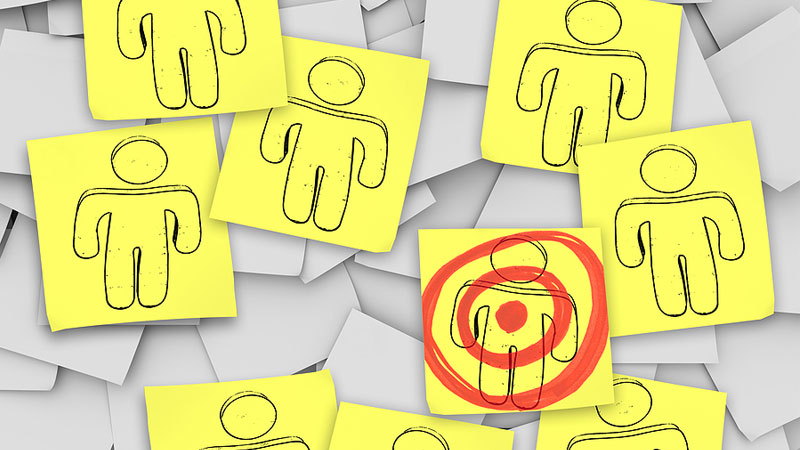
Remarketing: The PPC Tool You Aren’t Using
When most people think of PPC management, they only think of bidding on a set of keywords. Many don’t know that you’re able to send a custom-crafted message to specific segments of visitors to your site — for example, those that have visited your website and left before contacting you.
What’s the purpose of remarketing?
How does remarketing work?

10 Easy-to-Follow Steps to Setup Remarketing
- Click the “Campaigns” tab.
- Click into “Audiences.”
- Click “Add audiences.”
- Select the campaign or ad group that will be the target of your remarketing.
- In the section labeled “Add audiences,” click remarketing lists.
- There will be a “Create and manage lists” link towards the bottom. After clicking it, the audience setting tab will open.
- Click into the new audience drop down and click remarketing list. This will open a new panel.
- Fill in the required fields. It’s best practice to clearly label what audience you’re targeting in the “Remarketing list name” field for future reference and modifications. NOTE: Membership duration is the length of time visitors will stay in your remarketing list(s). It automatically sets itself to 30 days, but you can change it depending on the length of your sales cycle.
- In tags, select the radio button for create new remarketing tag.
- Click save and “continue,” then “save.”
You’ll be given javascript to place onto your site that your targeted visitors will be viewing. Upon viewing these pages with the code installed, the process will begin and they’ll start seeing your remarketing ads.
How to Enhance My Remarketing Campaigns
You can improve your remarketing efforts by creating custom combinations. More simply put, you can combine marketing lists to manage users within your remarketing campaign. It’ll be less confusing when we break it down; for example…
- Users that have been on the list for more than 7 days, but less than 14 days.
- Users that are on a remarketing list that have not “opted-in.”
- Opted-in users: people that have landed on a page with specific code that you’ve installed, such as a thank you page. These would be users who, after performing the call-to-action on your site, you don’t want to remarket to in the future.
I figured it out; I’m all setup — what now?
- Look at where your ads are being displayed within the Content Network.
- Check out your number of impressions to see the reach of your ads.
- Keep track of the number of users in your lists.
- You can also modify how “bombarded” visitors are with your remarketing ads. For instance, if you want to target your remarketing members hardest between the 7th and 14th days of being on your list, you can do that. On the flip side, if you want to have a steady flow of remarketing impressions for 100 days, you can do that too.
Do You Need Help?
Need a professional PPC management company? The paid search team at WebMechanix in Baltimore, MD can help you out. Contact us today — you won’t regret it.
Most newsletters suck...
So while we technically have to call this a daily newsletter so people know what it is, it's anything but.
You won't find any 'industry standards' or 'guru best practices' here - only the real stuff that actually moves the needle.







