
A beginner’s guide to improving sales enablement with HubSpot
HubSpot is a very powerful platform that equips sales, marketing and customer service teams with tons of tools to more effectively nurture current and prospective customers. While there’s plenty to say about leveraging the platform across your organization, this article will specifically reveal a blueprint for how to improve sales enablement with HubSpot automation.
What’s sales enablement, you say? It’s the process of equipping your sales team with everything it needs to sell most effectively. You get big bonus points if you can automate some of your sales enablement strategy, which is what we’ll discuss here in detail.
Why HubSpot?
I’ve been doing marketing automation since before an “email series” was a thing. I’ve used a ton of automation platforms that run the gamut in scale and scope from free to big, big bucks. As a natural tinkerer who is unreasonably passionate about efficiency and automation, I consider HubSpot a clear front runner simply because it almost always has a way for me to implement whatever crazy idea I’ve come up with. Plus, it’s really simple and easy to use.
WebMechanix is a Diamond Certified HubSpot Agency Partner. This tier is the highest partner distinction available with HubSpot—so as an agency, we know a thing or two. We believe in HubSpot as a product and will recommend it nine times out of 10. While we support other platforms and suggest them when they make sense, we’re hot on HubSpot.
What is HubSpot?
As you may know, HubSpot started as a marketing automation platform to help marketers reach people. Since then, HubSpot has added Service Hub, a customer support ticketing system competitive to Zendesk, and Sales Hub, a CRM tool and competitive product to Salesforce.
With these three features combined into one product, HubSpot is the ideal solution for ensuring organizational alignment. And the three types of departments the platform serves are the basics of virtually any company doing business.
Its specific focus on marketing, sales, and service is no coincidence. HubSpot bases its product on the flywheel framework originally brought to life by Jim Collins. In short, HubSpot’s model looks like this:

This model depicts a successful organization’s process as a heavy flywheel requiring substantial effort to gain momentum. But as that momentum builds, it becomes easier and easier to sustain forward motion. Once you reach the optimal momentum, which Collins refers to as an “inflection point,” the company is positioned for rapid growth.
HubSpot believes that building a product that aligns with the core components of Jim Collins’ flywheel will empower users to ensure better organizational alignment.
The happier your existing customers are, the more new customers they will attract via reviews, testimonials, and other social proof. And since it’s generally quite profitable to retain and grow your existing customer base, keeping them very happy is… well, very important 🙂
So let’s talk about using HubSpot for great things on the sales side of the house.
How to use HubSpot to improve sales automation
HubSpot provides two excellent opportunities for sales enablement automation: marketing automation and sequences.
Marketing automation
The first piece is supporting sales with some thoughtful marketing automation. For example, suppose you’re dealing with a prospect who was warm at one point but has recently cooled down, due to it not being the right time, them not having the budget, experiencing personnel changes, etc. Your sales team, of course, should continue nurturing that prospect at various intervals over the next 3–12 months or so.
Particularly if your company sells expensive stuff, your salespeople may want to reach out to those prospects personally rather than simply adding them into marketing nurture streams. Here at WebMechanix, we have what I call “warming drawer” notifications. We leverage marketing automation creatively to send an email or Slack notification to the sales team to remind them to re-engage prospects at various three-month intervals with a tailored follow-up. We also automate notifications when leads return to our site after a period of inactivity or engage in other kinds of marketing activities. In addition to sending “warming drawer” notifications, you can also automate task creation.
Pro tip: HubSpot integrates with Slack “out of the box,” but the functionality is limited. If you’re seeking greater flexibility, we recommend integrating with Zapier for delivering Slack notifications because Zapier offers richer options for customization.
Sequences
Another big opportunity that HubSpot provides is with a feature called HubSpot sequences. Sequences are conceptually similar to what marketers know as a drip campaign, but they offer some important features geared toward the needs of salespeople. Let’s say you have a prospect that converted into a customer a few months back. Now you’d like to have sales or an account manager follow up. You can create a sequence for those check-ins to make sure the customer is happy and see if there are opportunities to expand your business relationship.
With sequences, you can automate a series of emails and tasks to ensure a comprehensive online and offline contact cadence. While you can also automate tasks and emails with workflows, there are two important differences:
- HubSpot writes email replies to sequences back to the contact record. Workflow email replies are counted but not specifically stored on the individual record.
- Sequences are meant to be tailored and are more for 1:1 interactions, whereas workflows are meant to handle communication and take other automated actions with many people. For this reason, there are sending limits on sequences, capped at 150 per user per day (at the time of this writing).
Other features
It can be difficult to make sense of the way a lead is engaging with your brand. HubSpot collects and tallies certain interaction data that can help sales better understand lead engagement. We utilize this info in the warming drawer email notifications that we send to sales, like so:
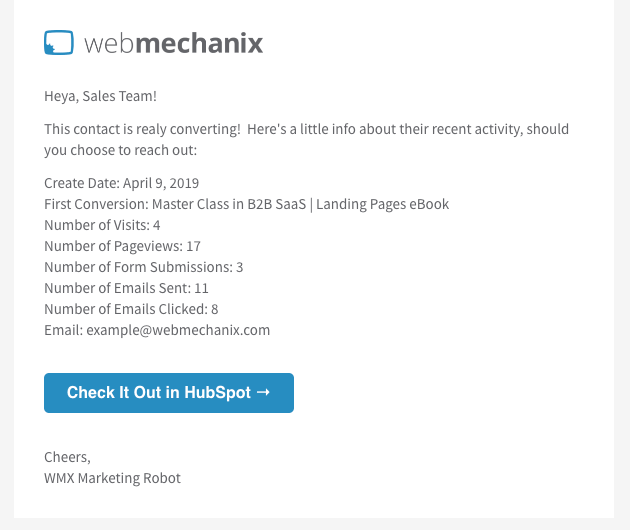
Here’s a list of the interactions HubSpot counts that your sales team can leverage for following up:
- Marketing emails delivered
- Marketing emails bounced
- Marketing emails opened
- Marketing emails clicked
- Number of event completions
- Number of page views
- Number of sessions
- Number of unique forms submitted
- Number of sales activities
- Number of times contacted
- Facebook clicks
- LinkedIn clicks
- Twitter clicks
Incidentally, you can also use these properties to segment leads into lists for sales to use on special campaigns or projects, as well as automate other actions and set up a lead scoring model.
Speaking of which…
HubSpot has a built-in lead scoring feature that uses machine learning to score each lead. According to research by Nectify, you should probably use that instead of attempting to build your own model. This article shows how HubSpot’s AI lead scoring methodology was more accurate than a company’s complex internal model for deciding which leads would be most likely to turn into a sale.
Finally, there’s an important sales enablement HubSpot feature that empowers you to increase the efficiency of the proposal and quote process—something nearly every sales team struggles with. You can create templates for and automate quotes and proposals, and even digitally ink signatures.
Using HubSpot workflows to improve sales efficiency
Although HubSpot’s sequences are a powerful tool for sales enablement,you shouldn’t overlook workflows since they enable you to take much more complex actions.
Side note: Check out this case study on HubSpot workflows for an excellent example of automating an otherwise excruciating business process.
If you have good organizational alignment (as in the flywheel model we discussed above), your services and sales teams can work together to flag key contacts within your current clients that are moving to another company. This move is typically a great business opportunity and a useful exercise for nearly any B2B vertical. Here’s why…
Let’s say you sell a project management tool like Asana and have enterprise clients. If those folks are your points of contact, are happy with your product, and have moved on to another company, their new role will probably be similar to their previous one. Because they’re a warmer lead, they’re substantially more likely to buy from you again than many or most of your other leads.
Fortunately, HubSpot allows you to stay on top of moving clients. We have a HubSpot workflow that lets us know when a contact moves to another company. The workflow reminds us to reach out to the contact in 30 days to create new business opportunities. You can set that reminder to go to the services, sales, or marketing side—whoever happens to be the most logical point of contact.
How to use HubSpot for sales prospecting methods
There’s a point when you’re getting so many leads that your sales team is essentially prospecting from your lead pool. HubSpot lets you set up levers and triggers to identify which leads are more qualified than others automatically.
For example, we know that company size is an important indicator of lead quality. We can specify this ideal range and send a notification or add a lead to a specific follow-up list when the size is at or above our ideal threshold. You can set up an order of operation that makes sense based on the current workflow and pipeline.
How to create a HubSpot sales plan
A sales plan is a lot like a business plan but specific to sales. It includes things that can live in HubSpot or the real world, like the roles on your team, buyer personas, ideal client profile, targets, goals, team structure, lifecycle stages, and responsibilities.
As we’ve outlined, you can use sales automation in HubSpot to support your follow-up cycle. HubSpot can automate emails and create calling queues or even set tasks to remind salespeople to follow up in a specific way—based on the type of lead or their role within the organization—with queues and pipelines.
Plus, HubSpot can “automagically” divvy leads into personas and send them through different marketing streams. As leads become further engaged with sales and/or marketing activities, you can also use HubSpot to automate changes to the lead (or customer) lifecycle stage. We all know that personalization is key to effective sales, and HubSpot helps by empowering you to get as granular or sophisticated as you want. If you get 15 leads a month, you don’t need an elaborate system, but you probably do with 500 leads a month.
HubSpot also has great reporting. If you’re paying attention to your data, you can understand what to look at and what’s important to grow your business, like lead score, sales activity, or pages on your site to which bigger deals tend to gravitate. You can look forensically and better understand how to get a higher volume of high-quality deals.
Improving marketing and sales communication with HubSpot
Sales-marketing alignment is critical to your sales enablement marketing strategy. Sales and marketing must have a healthy relationship and understanding of the roles, opportunities, and responsibilities of each team.
I’ve worked for companies where this alignment wasn’t strong when I started. But when I moved on from the company, the teams were far more integrated, sometimes through my efforts and other times through the efforts of others.
So how do you establish and strengthen this alignment? It’s about continuous improvement, which basically comes down to:
- Plan
- Do
- Check (Did this work? Yes or no.)
- Act (If something is wrong, iterate and follow up)
If you’re doing this effectively, you’ll know it because your numbers will start trending in the right direction.
HubSpot uniquely helps us do each of these. The platform gives concrete performance data about campaigns and initiatives (on both the sales and marketing sides) that you can use to automate next steps within processes and programmatically describe your contact database. You can “set it and forget it” with automation, sure, but you’re missing a lot of opportunities if you’re not actively optimizing the way you use the tool.
Parting actionable tips for improving HubSpot sales automation
If you take nothing else from this article, remember this:
Pay attention to your wins and losses because both tell you what’s actually working and what’s not. And with that information, you can do a thing or two to help automate components of sales enablement with HubSpot.
For example, it may be valuable to learn how long your average sales cycle is and use that point to reverse-engineer your follow-up cadence. Figure out how long it took you to close deals (or get to the closed/won status). If the average is eight months, you know to weigh follow-ups more heavily toward the eight-month mark with prospects.
Alternatively, if you got to the opportunity stage with a prospect and they decided to go in a different direction, some of those folks will likely come back to you at some point. Take that group and analyze the timing of when they are most likely to re-engage. Then, set up automated reminders for sales to follow up on closed/lost deals in that specific window with a simple, “Hey, checking in to see how it’s going with [competitor].” But you don’t have to be so direct—just say something to keep the dialogue open. Heck, you could even have multiple types of follow-ups depending on the closed/lost reason.
Just be sure to follow up—and get robots to remind you 🙂
Most newsletters suck...
So while we technically have to call this a daily newsletter so people know what it is, it's anything but.
You won't find any 'industry standards' or 'guru best practices' here - only the real stuff that actually moves the needle.






