
You Don’t Have to Be a Webmaster to Use Google’s Webmaster Tools
9. Other Websites’ External Links To Your Site
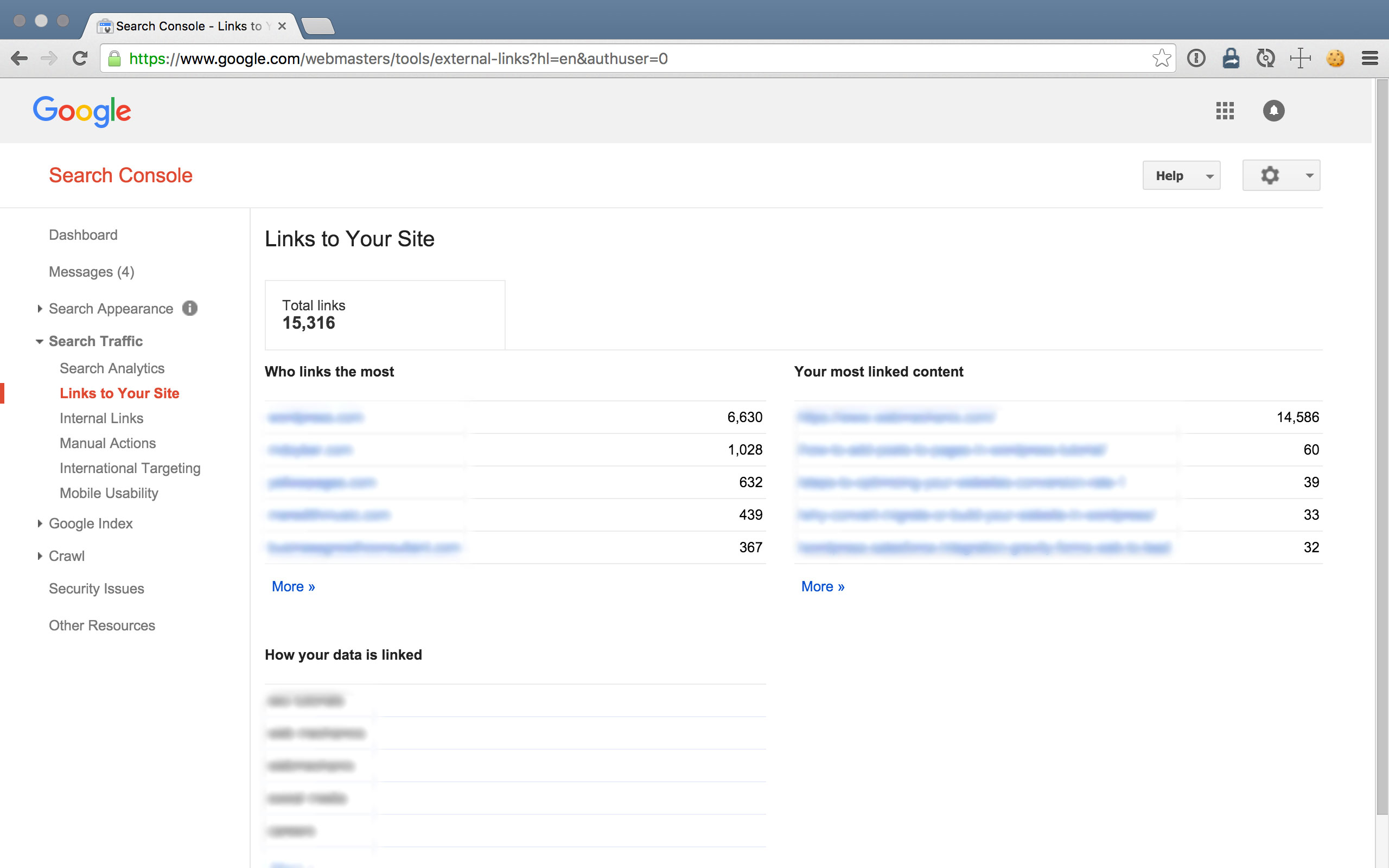
Do you want to find out which websites out there are linking to your site?
The Links to Your Site report lets you know which sites are linking to you, what they’re linking to, and how many links in total are directed at your domain.
Again, it’s extremely helpful for your marketing efforts to know and understand how your audience becomes your audience…
10. Internal Links Within Your Website
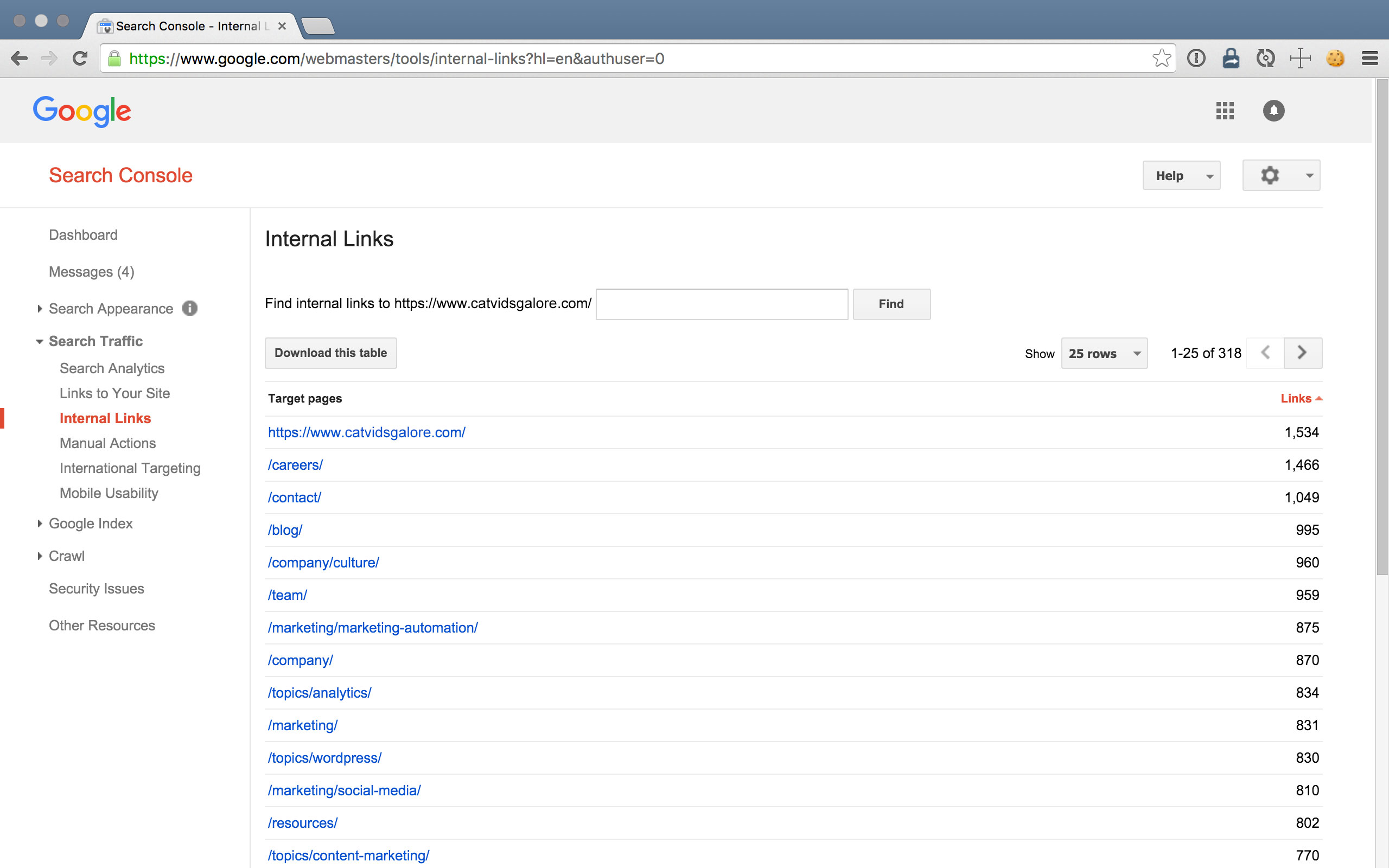
How your website links it’s pages together can tell Google a whole lot. Generally speaking, the more a page is linked to, the more important it is.
For example, your homepage most likely has the most internal links directed at it; this is because your website’s header and footer probably contain a link back to the homepage. This link trail is one way Google knows that your homepage is your most important page.
By using the Internal Links report, you know which pages within your site link to others on your site, and how many times they’re linking. This is helpful because it essentially tells you which pages you might need to link to more frequently in order to boost that page’s “importance.”
11. Manual Actions & SEO Penalties
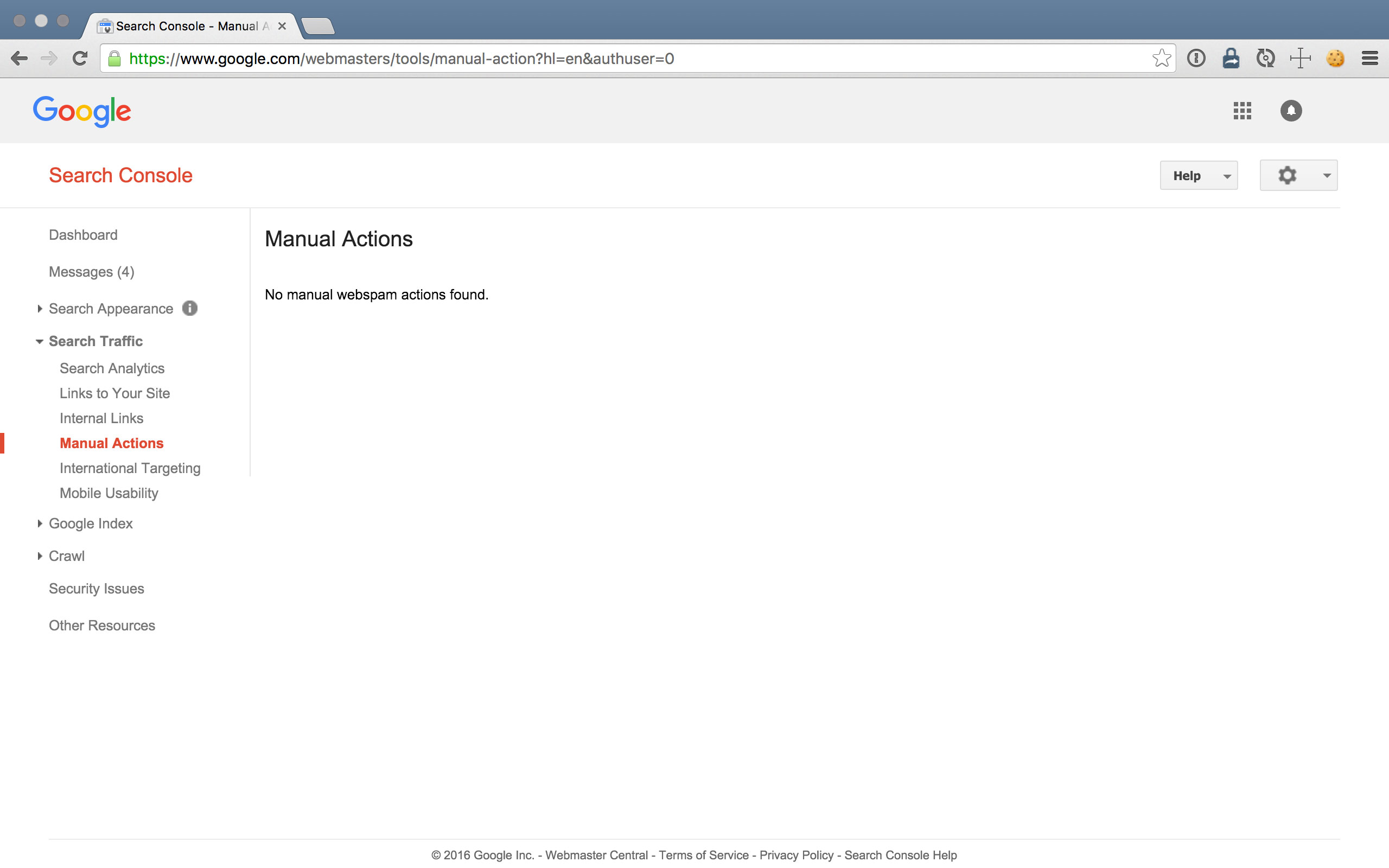
The Manual Actions report displays warnings about “spammy” SEO techniques that GoogleBot detected when crawling your site. When webmasters talk about incurring an SEO penalty, this is usually what they’re talking about.
Ideally, the Manual Actions section of Search Console should be empty. But if you find a warning, address the notice ASAP! Spammy practices will get you Google slapped.
12. International Targeting & hreflang Tags
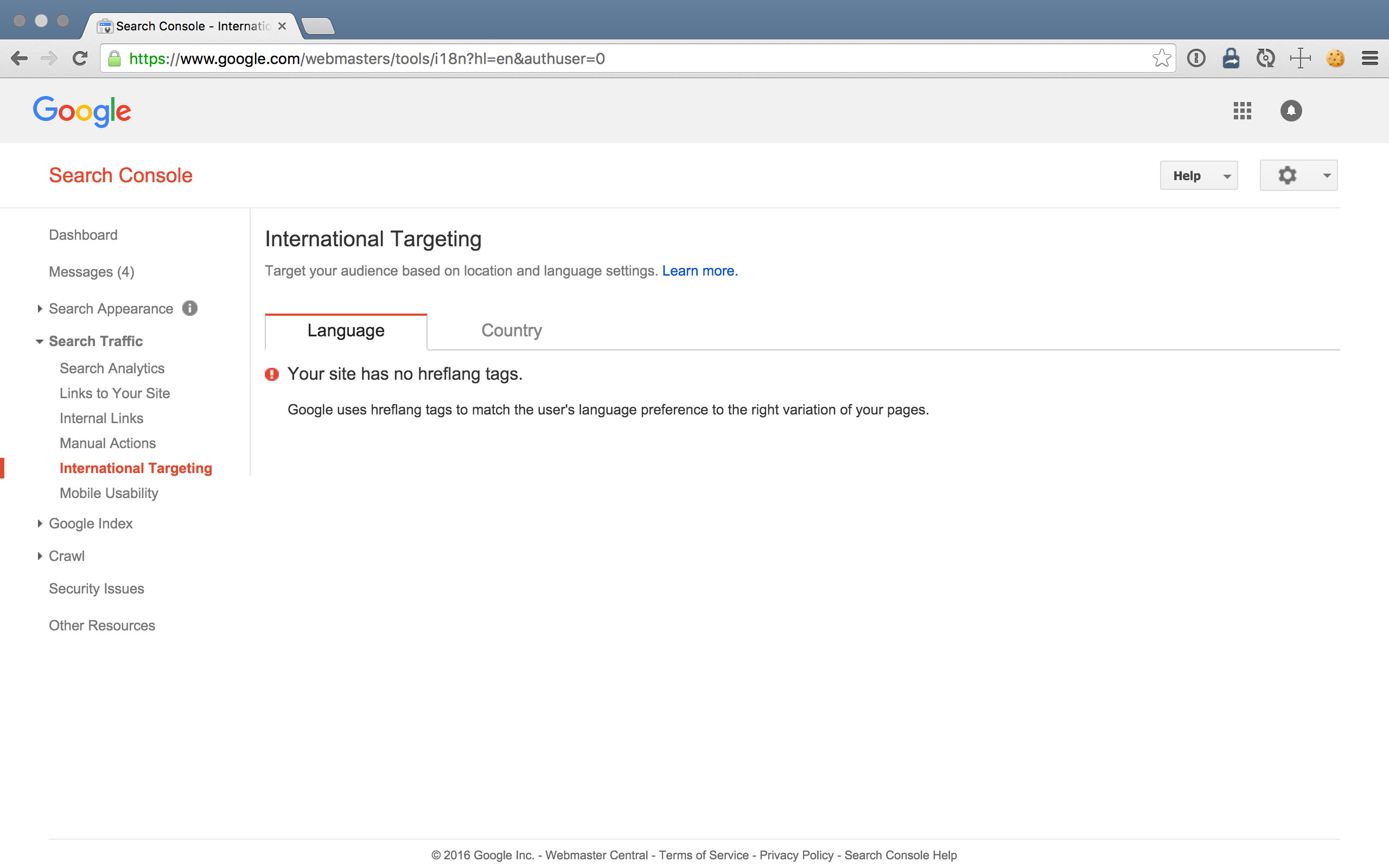
Plan on going global or targeting multilingual folks?
Check out the International Targeting report to see if you’ve implemented techniques such as alternate tags (<link rel="alternate" hreflang="x" href="alternateURL">). This section will list the pages on which you’ve implemented the tag and will let you know if it’s working.
Learn more about international SEO in Google’s help article here.
13. Mobile Usability For Mobile-Friendly Results
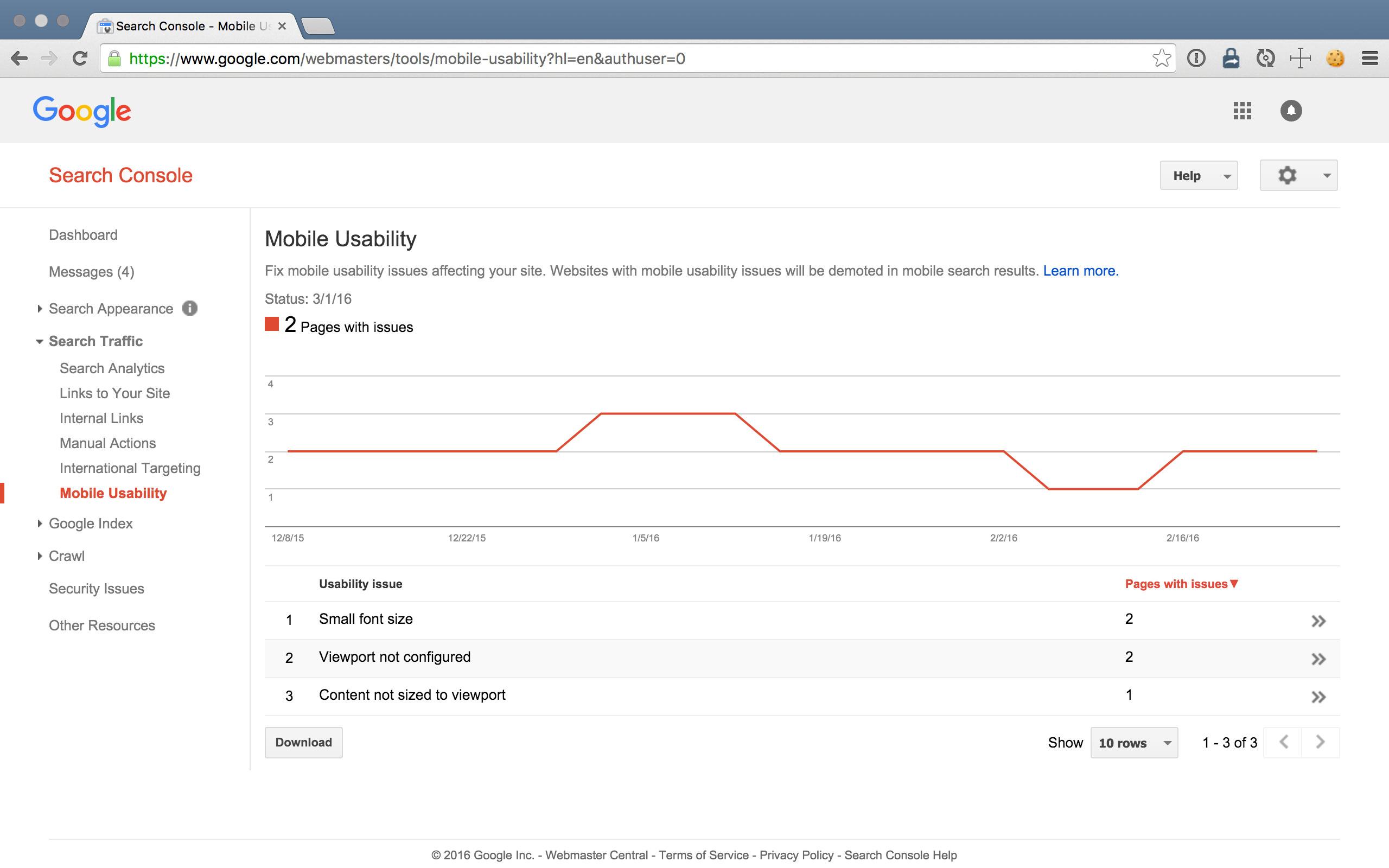
The Mobile Usability report allows you to view any “issues” GoogleBot detected when crawling your site with regards to mobile device-friendliness.
And mobile usability isn’t just about providing user experience; Google actually ranks mobile-friendly sites higher than non-mobile websites!
You can also use Google’s other mobile-friendly testing tool for checking whether or not your site has mobile usability issues: https://www.google.com/webmasters/tools/mobile-friendly/.
14. Index Status of Your Website’s Pages
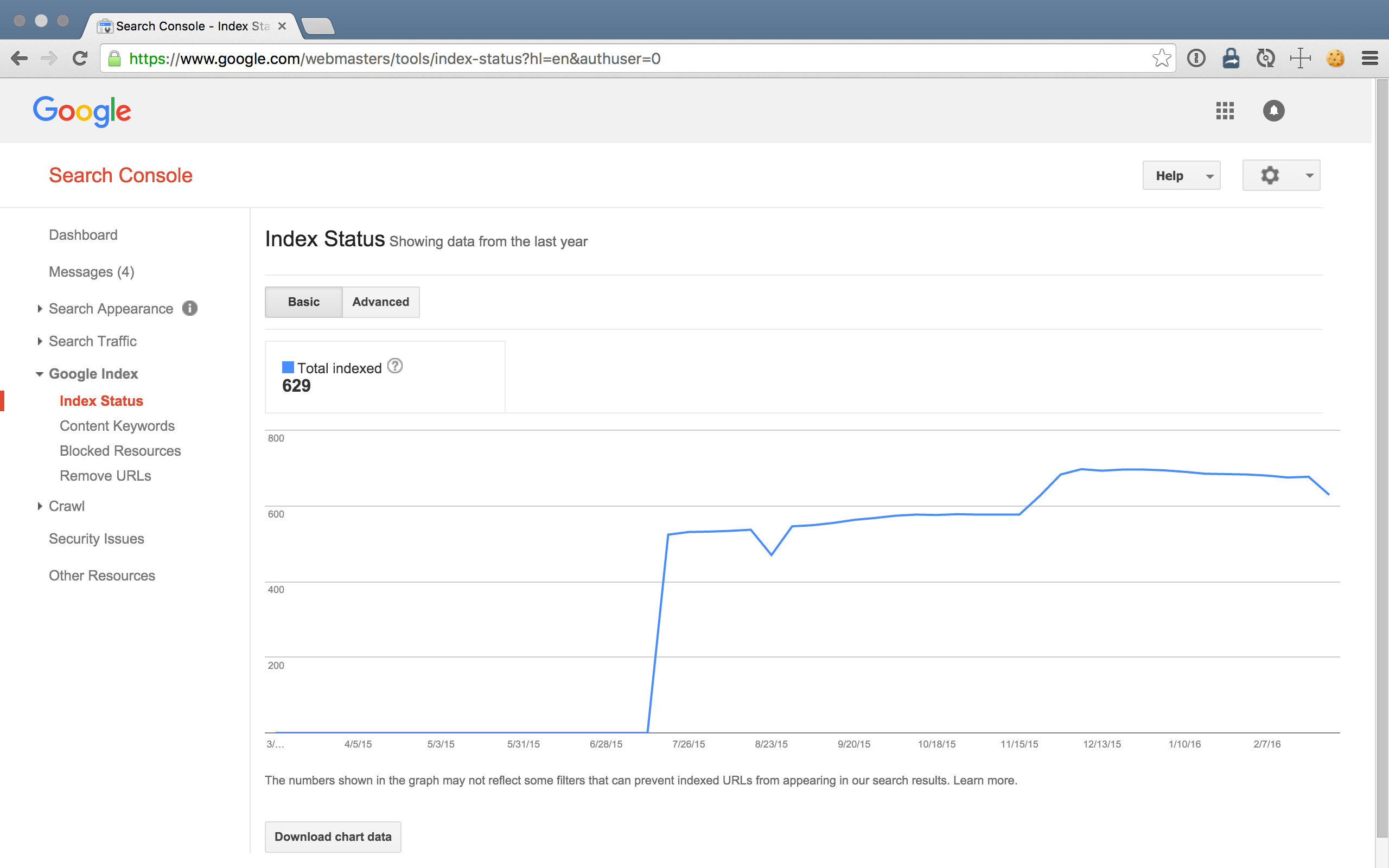
Use the Index Status report in Search Console to see how Google’s index sees your website. It’ll show you:
- How many pages are indexed
- When your pages are indexed
- Which pages were blocked or manually from the index
Sudden dips in this graph could indicate GoogleBot’s inability to crawl your content — an issue you don’t want to have if you want people to find your site.
15. Content Keywords Aggregated From Your Site
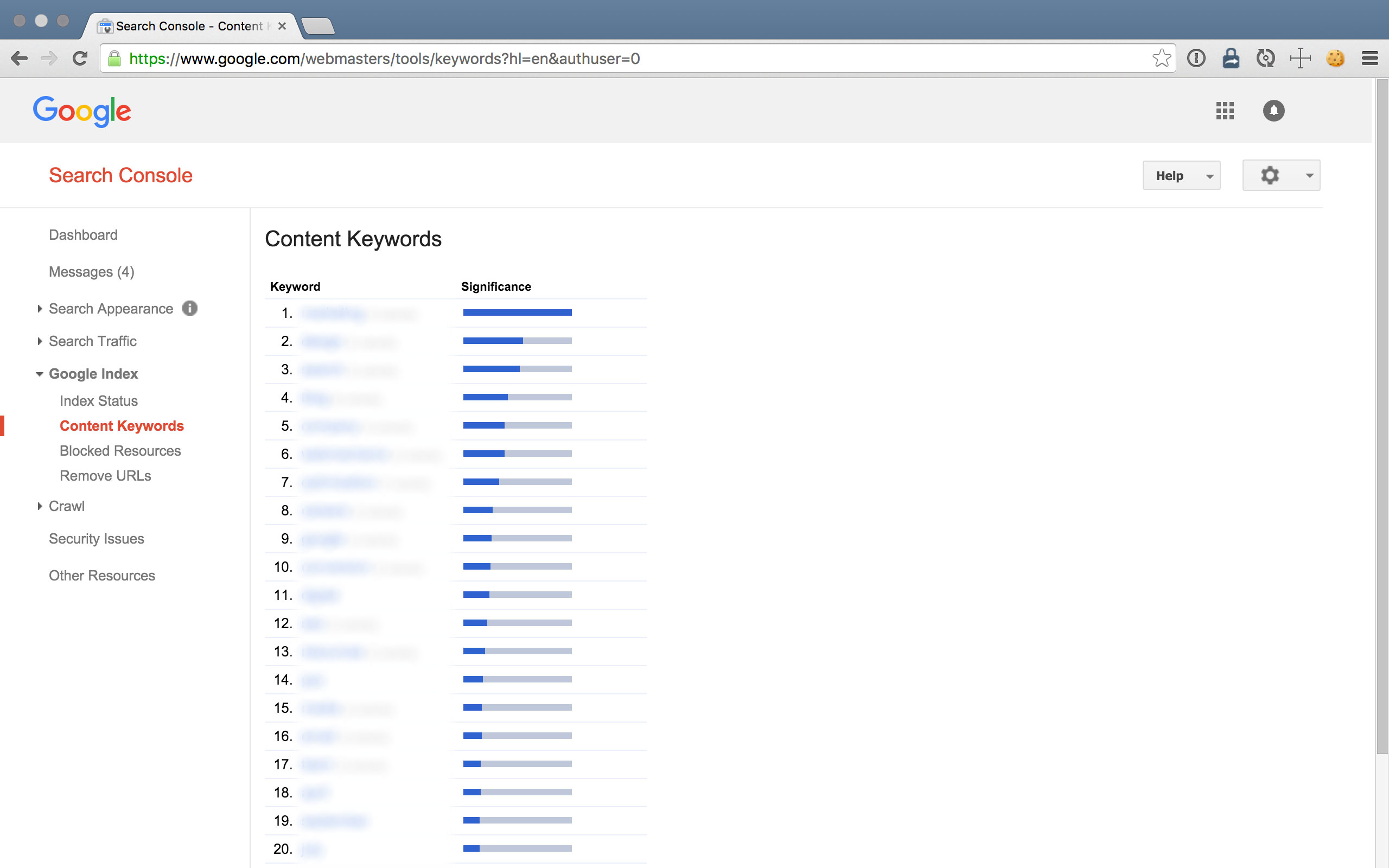
Compare your keyword research and marketing efforts to what GoogleBot discovers and considers to be your most important content keywords.
In conjunction with actual user search queries, the Content Keywords report data can inform you of the effectiveness of your efforts, give you clues on how to improve keyword targeting, and even warn you of malware on your site.
How can it help with malware? For example, GoogleBot determined male enhancement drugs to be your top keywords (and if you do not, in fact, have anything to do with male enhancement drugs) then your website was most likely hacked and those keywords were surreptitiously added.
16. Blocked Resources Google Can’t Find
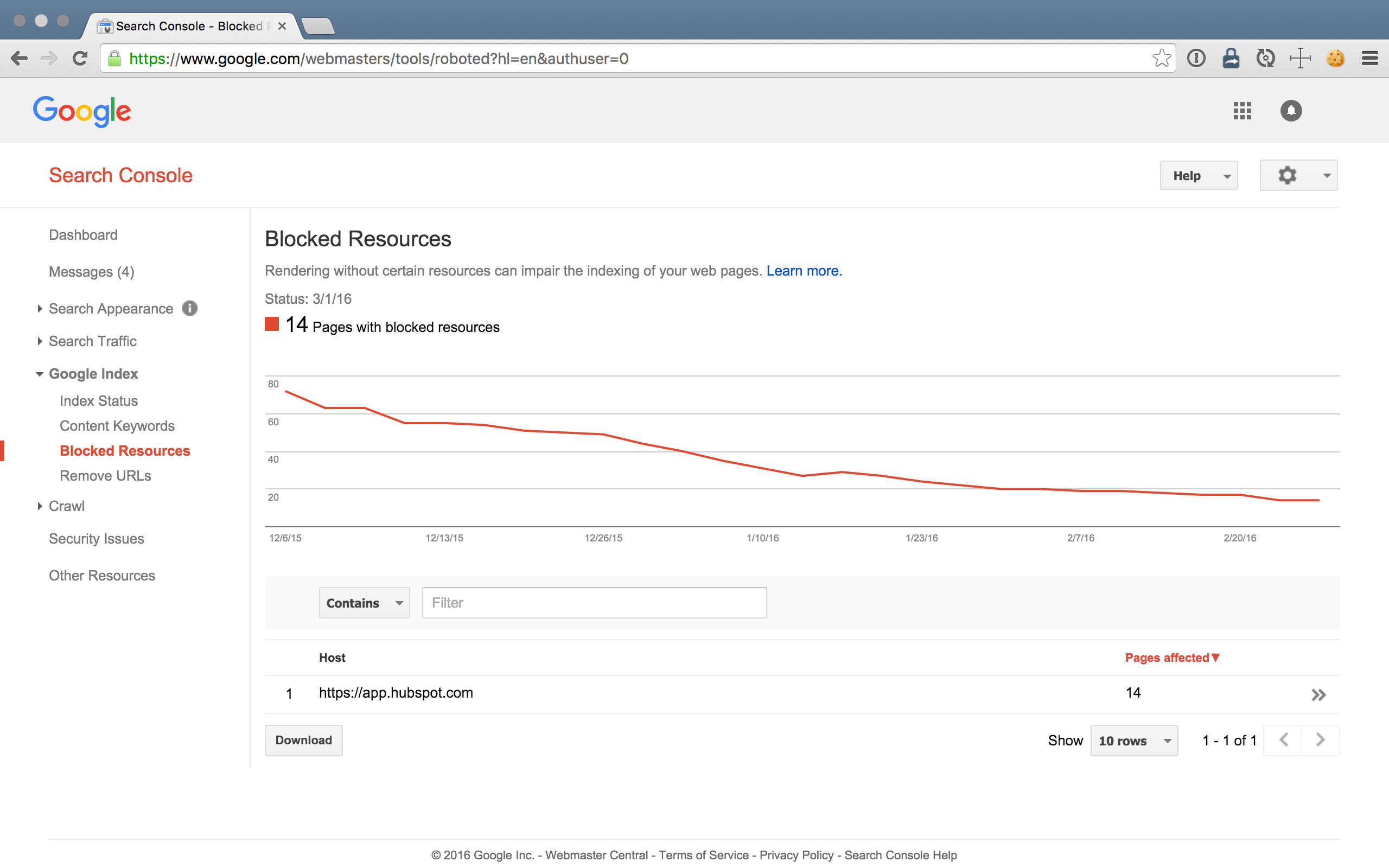
Have you designated certain pages on your site to not be found by Google?
The Blocked Resources report shows you pages that GoogleBot wasn’t able to crawl either because:
- You deliberately blocked GoogleBot from accessing the page, or
- The pages are uncrawlable for other reasons.
Whether you’re blocking resources or not, this is a good report to periodically check out.
Next Up In The Google Search Console Tutorial: Removing URLs
Most newsletters suck...
So while we technically have to call this a daily newsletter so people know what it is, it's anything but.
You won't find any 'industry standards' or 'guru best practices' here - only the real stuff that actually moves the needle.







