
Setting Up Adwords Campaigns Like A Champion
Anyone can take a stab at setting up Adwords campaigns, but why go in blind? We’re going to go over some of the best practices involved with PPC campaign setup so that you can get your account off to the right start.
Creating a PPC campaign is very similar to a chess match. Putting the right combinations of ideas and strategies together can undoubtedly leave you reigning victorious!
The steps in creating a new campaign are as follows:
- Discovering the Purpose & Adjusting the Settings
- Performing Keyword Research
- Creating Adgroups
- Creating Ads & Landing Pages
Discovering Your Purpose & Adjusting Your Settings
The first thing we need to know when setting up Adwords campaigns is their purpose.
Are we targeting a product? A service? Will the campaign be branded? Will it be non-branded?
There are an enormous amount of questions that should be asked but let’s start with the major ones:
- Is our campaign global or local?
- Are we advertising on the Search or Display network?
- Are we targeting mobile?
- What’s our budget for the account?
- Are we running all days/hours to start?
Each of these questions correlates directly with your settings tab. By knowing the answers before you turn on the account, you can ensure that you start on the track to success!
Performing Keyword Research

For example, when setting up Adwords campaigns, we need to pay much closer attention to the “Est. CPC” because it can give us an idea on where we should begin our bidding.
Another one of the differences in the keyword research process is that you’ll be operating out of the “Adgroup Suggestions” tab in the keyword tool a lot more often.
This tab produces segments, or themes, of keywords and puts them all in the same place… similar to how you will want your adgroups set up in the first place (right?).
The Goal
The goal of doing PPC keyword research is to determine how many niches (which will become our adgroups) there is relevant volume in.
Once you’ve made this determination, you can confidently set up your adgroups.
Adgroups
Setting up Adwords adgroups is the easiest part of the entire process, assuming you’ve done your keyword research effectively.
Since your keyword research should all have been done in themes and categories, you’re already well prepared to make your adgroups.
There should be one adgroup set up per theme, this way you can easily control your bidding, quality scores and adjust your ad copy accordingly.
Essentially, your campaign structure should resemble the following:
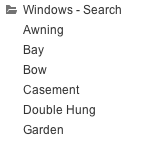
Creating Ads & Landing Pages
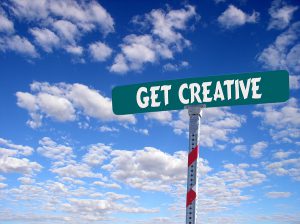
The headline needs to be a consistent thought that ties the entire user experience together. Sure, the content on the LP is important as is the display URL in the ads but the headline is the first thing that the user sees on both so, the concepts should match.
After the headline is chosen, then you can work on landing page copy. You want to figure out what pieces of information are the most important to the user and place those in prominent locations on the page. Moving past this, you can create your ad variations, mixing in various calls to action as well as description line concepts.
Once you’ve completed all these steps in our Adwords campaign setup, you can confidently turn it on and set your ads loose upon the world.
Most newsletters suck...
So while we technically have to call this a daily newsletter so people know what it is, it's anything but.
You won't find any 'industry standards' or 'guru best practices' here - only the real stuff that actually moves the needle.







